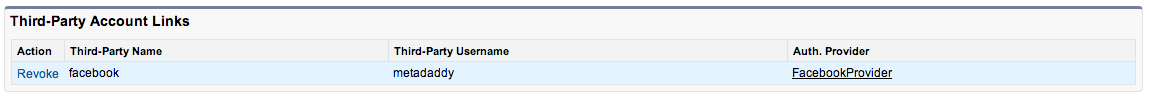After 3 and a half days of reading through documentation and trial and error, I have come to a point where I am just stuck trying to make it so Community Users and/or normal Users can log into a salesforce org by using their FaceBook login credentials.
Has anybody had success with this where they can help me out?
I thought I had set up the Auth Provider correctly in Salesforce as well a Registration Handler class and also an App in Facebook, but when I try and use it for a fictitious Facebook account that should be tied to a Community User license in Salesforce I get an error along the lines of:
There was a problem with your authentication attempt. Please try again. If you continue to encounter problems, contact your administrator.
I notice in the URL it has at the end "AuthorizationError?ErrorCode=NO_ACCESS&ErrorDescription=User+was+a+portal+user".
Something tells me I am missing something really simple, but I am running out of things to try.
Any help would be greatly appreciated!
EDIT: Here is the Registration Handler code:
public class PortalHandler implements Auth.RegistrationHandler
{
// createUser is called when there is no existing user linked
// to the incoming third party account
public User createUser(Id portalId, Auth.UserData data)
{
User u;
// Use incoming email for username, since we're working with a
// portal user
List<User> l = [SELECT Id,UserName,FirstName,LastName,Email FROM User WHERE UserName = :data.email];
if (l.size() > 0)
{
u = l[0];
System.debug('Found existing user record for '+ data.firstName + ' ' + data.lastName + ' ' + data.email);
System.debug(u.FirstName + ' ' + u.LastName + ' ' + u.Email);
// Update existing record
u.Email = data.email;
u.LastName = data.lastName;
u.FirstName = data.firstName;
// Useful to save the Facebook ID in a custom field
//u.Facebook_ID__c = data.identifier;
System.debug('Updating user record for '+ data.firstName + ' ' + data.lastName + ' ' + data.email);
System.debug(u.FirstName + ' ' + u.LastName + ' ' + u.Email);
update(u);
}
else
{
// Portal users need an associated contact, which, in turn,
// needs to be associated with an account.
// For simplicity, just put all contacts on the sForce account
Account a = [SELECT Id FROM Account WHERE Name='Chapter ABC'];
Contact c = new Contact();
c.AccountId = a.Id;
c.Email = data.email;
c.FirstName = data.firstName;
c.LastName = data.lastName;
insert(c);
u = new User();
Profile p = [SELECT Id FROM profile WHERE name='Customer Community User'];
u.UserName = data.email;
u.Email = data.email;
u.LastName = data.lastName;
u.FirstName = data.firstName;
//u.Facebook_ID__c = data.identifier;
u.Alias = (data.username != null) ? data.username : data.identifier;
if (u.Alias.length() > 8)
{
u.Alias = u.Alias.substring(0, 8);
}
u.Languagelocalekey = UserInfo.getLocale();
u.Localesidkey = UserInfo.getLocale();
u.EmailEncodingKey = 'UTF-8';
u.TimeZoneSidKey = 'America/Los_Angeles';
u.ProfileId = p.Id;
u.ContactId = c.Id;
System.debug('Returning new user record for '+ data.firstName + ' ' + data.lastName + ' ' + data.email);
}
return u;
}
// updateUser is called when there is a match with an existing user
public void updateUser(Id userId, Id portalId, Auth.UserData data)
{
User u = new User(Id=userId);
u.Email = data.email;
u.LastName = data.lastName;
u.FirstName = data.firstName;
//u.Facebook_ID__c = data.identifier;
System.debug('Updating user record for '+ data.firstName + ' ' + data.lastName + ' ' + data.email);
update(u);
}
}