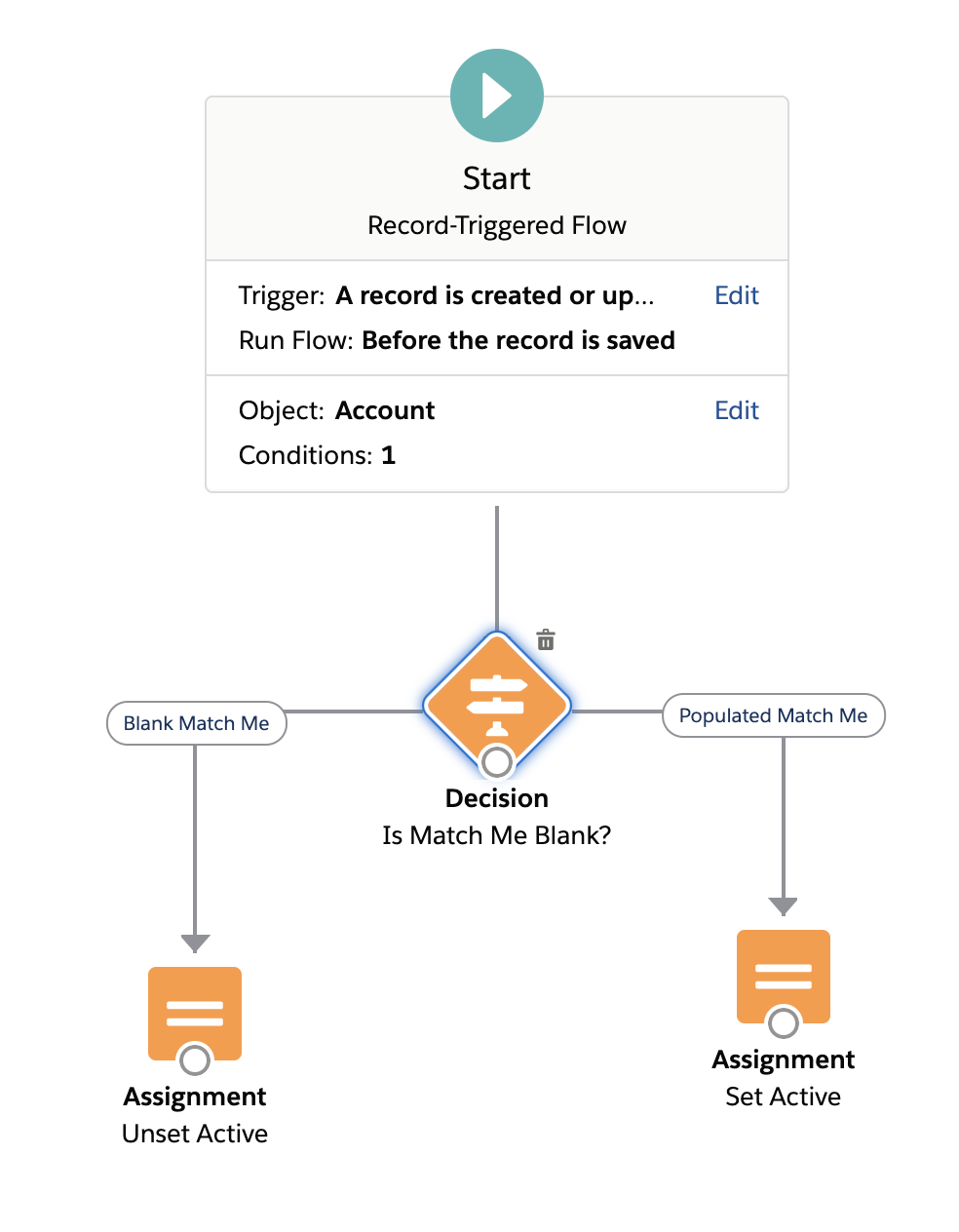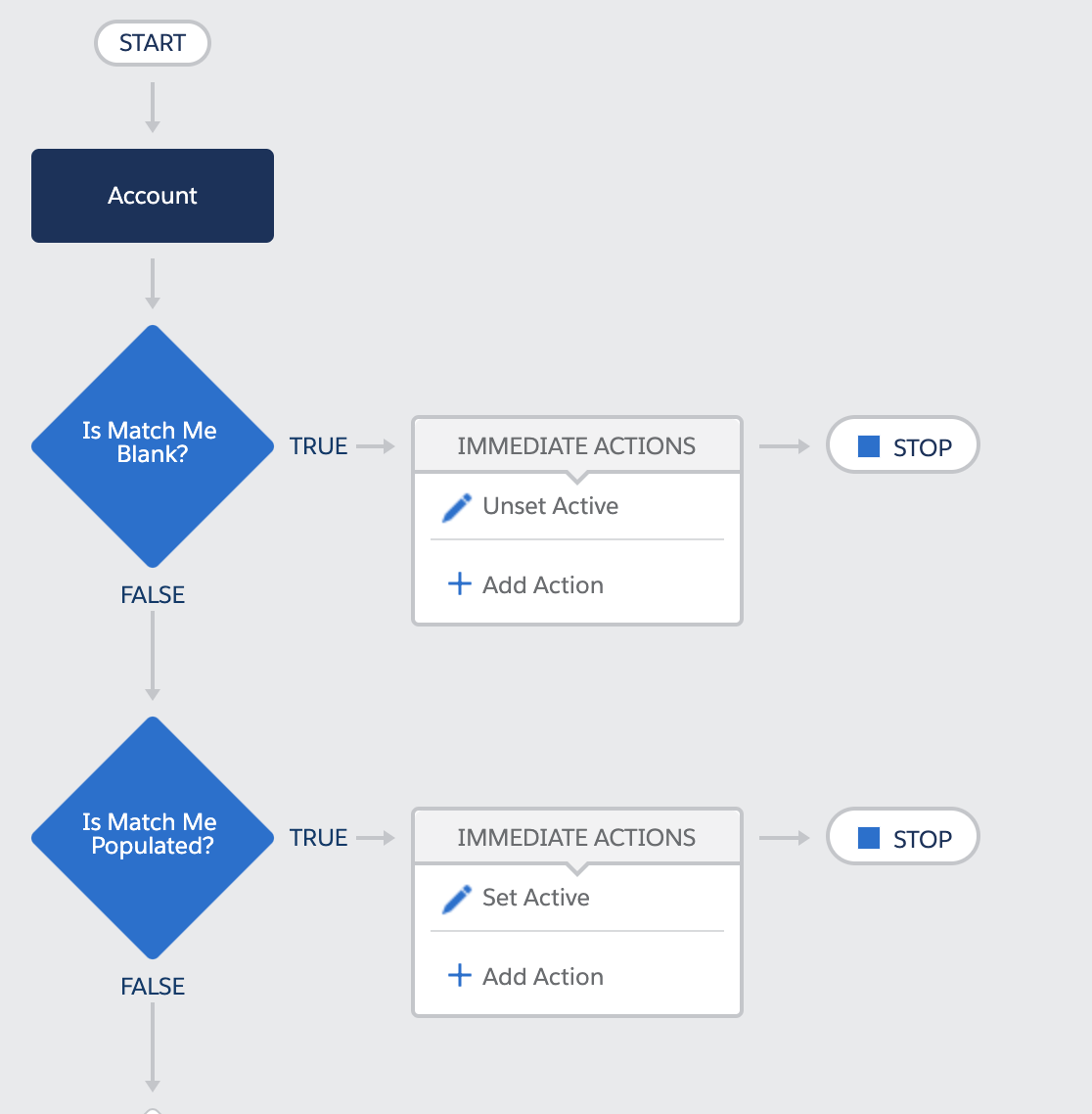In Workflow rule field update, is there any way to set a picklist type field value dynamically based on another field? I see formula based updates available for text type field, but for picklist I'm forced to choose only one value.
If this capability is unavailable, is there an alternative to avoid creating multiple workflow rules for a given field update driven by another field in a different related object? I'm already aware of the Before Insert trigger approach, and I don't prefer that because it adds a new SOQL to traverse to a related object and find a description.
For e.g. a Vehicle Type object with ID and Type Description has static data with multiple vehicle types. Vehicle object has a lookup field Vehicle Type ID relating to the ID field of Vehicle Type object. Each Vehicle Type is associated with a Record Type so the UI can be rendered accordingly. Before inserting a record into Vehicle object I want the Record Type field to be set according to the Vehicle Type chosen on the picklist.