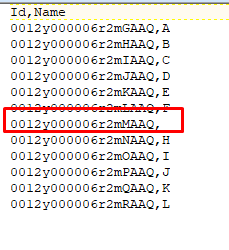I have the following CSV of 12 Account records.
As can be seen, I am deliberately setting the name to NULL for an Account record (highlighted).
I am using the following SFDX/Salesforce CLI command to update these records and was expecting the highlighted record's name to be set as NULL or atleast throw an error complaining that the Name is a required field.
sfdx force:data:bulk:upsert -u [email protected] -s Account -f ./Output/Account.csv -i Id
But the bulk API simply executes job and states that all the 12 records have been successfully processed.
The record's name which I expected to be set to NULL remains unchanged.
I am aware that we have settings in SQL Data Loader where in we indicate that the NULL values are to be allowed.
Do we have any settings like that in SFDX/Salesforce CLI ?