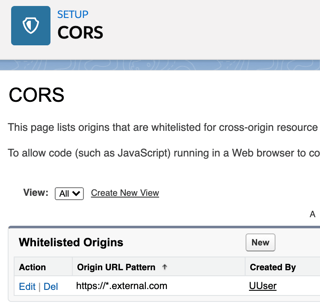From my Visualforce page I am calling an externally hosted Javascript app:
<apex:page>
<apex:iframe src="https://external.com/index.html" id="theFrame" />
</apex:page>
This external JS is trying to pull data from a Visualforce page located at:
fetch("https://mydomain.visualforce.com/apex/dataPage").then(...);
I added the external domain to my orgs CORS settings
The issue is the external script doesn't see the page and gets errors:
Refused to connect to 'https://java-business-5237-dev-ed.cs69.my.salesforce.com/visualforce/session?url=https%3A%2F%2Fjava-business-5237-dev-ed--c.visualforce.com%2Fapex%dataPage' because it violates the following Content Security Policy directive: "connect-src 'self' https://api.bluetail.salesforce.com https://staging.bluetail.salesforce.com https://preprod.bluetail.salesforce.com blob: *.visualforce.com https://java-business-5237-dev-ed--c.documentforce.com https://cs69.salesforce.com".