Hope this help. My customer needed a solution that distributed Leads evenly based on "number of widgets" (1-2, 3-5, 6-10 etc.) that's selected from the pick list on the company's contact-us form, however it could be easily adapted to go off Lead Source or the number of Leads a rep currently owns or has been previously assigned, or other custom logic. Overall, my customer's need was (based on deal size) to have incoming Web-to-Leads evenly distributed between 3 reps BUT also have the ability to assign the Leads to 2 completely different reps based on the number of a specific Task Type they Completed the week prior. Essentially resulting in two groups: 3 that are in a "Round Robin" and the other 2 that get "Bonus Leads" based on their prior week's performance. I used two custom objects Lead Distro/Rep (master/detail), two Process Builder flows, one Flow and two scheduled DLRS. The Lead Distro object is the "scoreboard" that stores all the values for the Flow to use when evaluating the assignment and the Rep object has a lookup to their SFDC User Record, their “Round Robin” number (1-3), the total number of Bonus Leads they should get, and then the number of Leads remaining that they have yet to receive
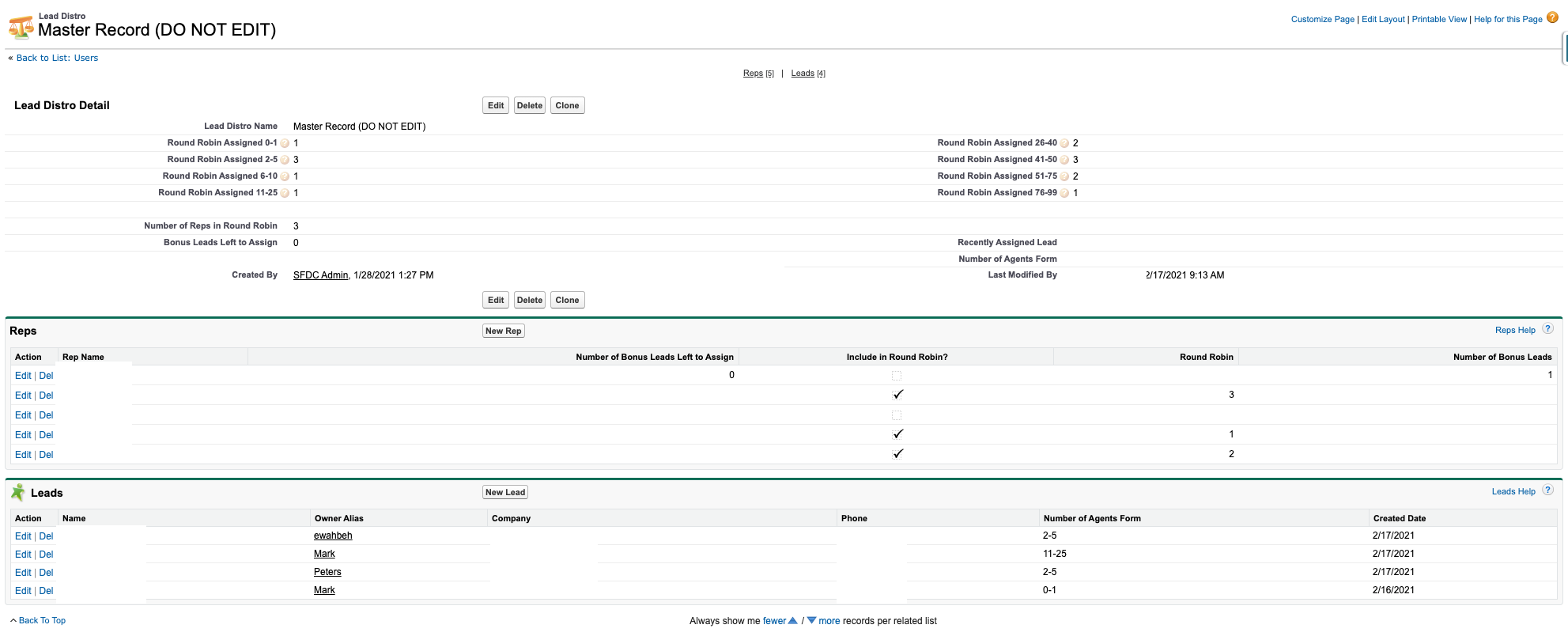 ...and here's how everything works: Every Monday morning at 12:00am a scheduled rollup calculation (DLRS) counts the specific Tasks Types and saves this number to their SFDC User Record. Right after this a 2nd DLRS runs on a formula field on the Rep Object that shows the number of Bonus Leads from the User Object and saves it to number field on Lead Distro Record "Bonus Leads Left to Assign." This change is necessary to fire a Process builder on the Rep (Rep__r) records to take the number of Bonus Leads they should get and add it to the value of the Leads they have left to receive. Next is the Process Builder on Lead, and all the criteria for it to evaluate if it needs to go to Lead Distro scoreboard. If it does, I update a lookup field on the Lead to the Lead Distro Record (there's only one) and under that action set a lookup on the Lead Distro Record back to the same Lead. (Lead comes in, lookup to Lead Distro Record is set, lookup field on the Lead Distro Record is set back to the same Lead) When the lookup field on the Lead Distro Record is set with the Lead, this fires the Autolaunched Flow. The flow evaluates if there are Bonus Leads that need to be assigned. If yes, it grabs all the users that are NOT in the Round Robin, and then sorts it based on who has the highest number of "Number of Bonus Leads Left to Assign" at the top. (For example if Bob has 3 Bonus Leads and Jane had 1, Bob would get the next TWO incoming Leads.) After the Lead is assigned, the number left to get assigned is reduced by -1 on their Rep Record, and the Email Alert is sent out. Once all the Bonus Leads have been assigned, it proceeds with the “Round Robin” (Default Outcome in the pic below) and evaluates (again based on ”number of widgets") who was it assigned to the previous time and who should it be assigned to now. There’s a number field for each value in the pick list and the flow adds a +1 based on the value that the Lead has. For example if it's 1, it's changed to 2, until it equals the "Number of Reps in Round Robin" and then starts over, that way if a new person is added to the Round Robin (increasing it to a total of 4 reps) nothing has to be done and the system will assign until it reaches 4, then start over at 1. This is done using a Case() method with an IF statement to evaluate if incrementing the value +1 exceeds the total "Number of Reps in Round Robin" (Rollup Summary field) in a formula resource in the flow:
Case({!LeadDistroObject.LeadLookupField__r.NumberofWidgetsField__c},
...and here's how everything works: Every Monday morning at 12:00am a scheduled rollup calculation (DLRS) counts the specific Tasks Types and saves this number to their SFDC User Record. Right after this a 2nd DLRS runs on a formula field on the Rep Object that shows the number of Bonus Leads from the User Object and saves it to number field on Lead Distro Record "Bonus Leads Left to Assign." This change is necessary to fire a Process builder on the Rep (Rep__r) records to take the number of Bonus Leads they should get and add it to the value of the Leads they have left to receive. Next is the Process Builder on Lead, and all the criteria for it to evaluate if it needs to go to Lead Distro scoreboard. If it does, I update a lookup field on the Lead to the Lead Distro Record (there's only one) and under that action set a lookup on the Lead Distro Record back to the same Lead. (Lead comes in, lookup to Lead Distro Record is set, lookup field on the Lead Distro Record is set back to the same Lead) When the lookup field on the Lead Distro Record is set with the Lead, this fires the Autolaunched Flow. The flow evaluates if there are Bonus Leads that need to be assigned. If yes, it grabs all the users that are NOT in the Round Robin, and then sorts it based on who has the highest number of "Number of Bonus Leads Left to Assign" at the top. (For example if Bob has 3 Bonus Leads and Jane had 1, Bob would get the next TWO incoming Leads.) After the Lead is assigned, the number left to get assigned is reduced by -1 on their Rep Record, and the Email Alert is sent out. Once all the Bonus Leads have been assigned, it proceeds with the “Round Robin” (Default Outcome in the pic below) and evaluates (again based on ”number of widgets") who was it assigned to the previous time and who should it be assigned to now. There’s a number field for each value in the pick list and the flow adds a +1 based on the value that the Lead has. For example if it's 1, it's changed to 2, until it equals the "Number of Reps in Round Robin" and then starts over, that way if a new person is added to the Round Robin (increasing it to a total of 4 reps) nothing has to be done and the system will assign until it reaches 4, then start over at 1. This is done using a Case() method with an IF statement to evaluate if incrementing the value +1 exceeds the total "Number of Reps in Round Robin" (Rollup Summary field) in a formula resource in the flow:
Case({!LeadDistroObject.LeadLookupField__r.NumberofWidgetsField__c},
"0-1", If({!LeadDistroObject.CurrentValueFor0_1__c}+1 > {!LeadDistroObject.NumberofRepsinRoundRobin__c},1, {!LeadDistroObject.CurrentValueFor0_1__c}+1),
"2-5", If({!LeadDistroObject.CurrentValueFor2_5__c}+1 > {!LeadDistroObject.NumberofRepsinRoundRobin__c},1, {!LeadDistroObject.CurrentValueFor2_5__c}+1),
...etc


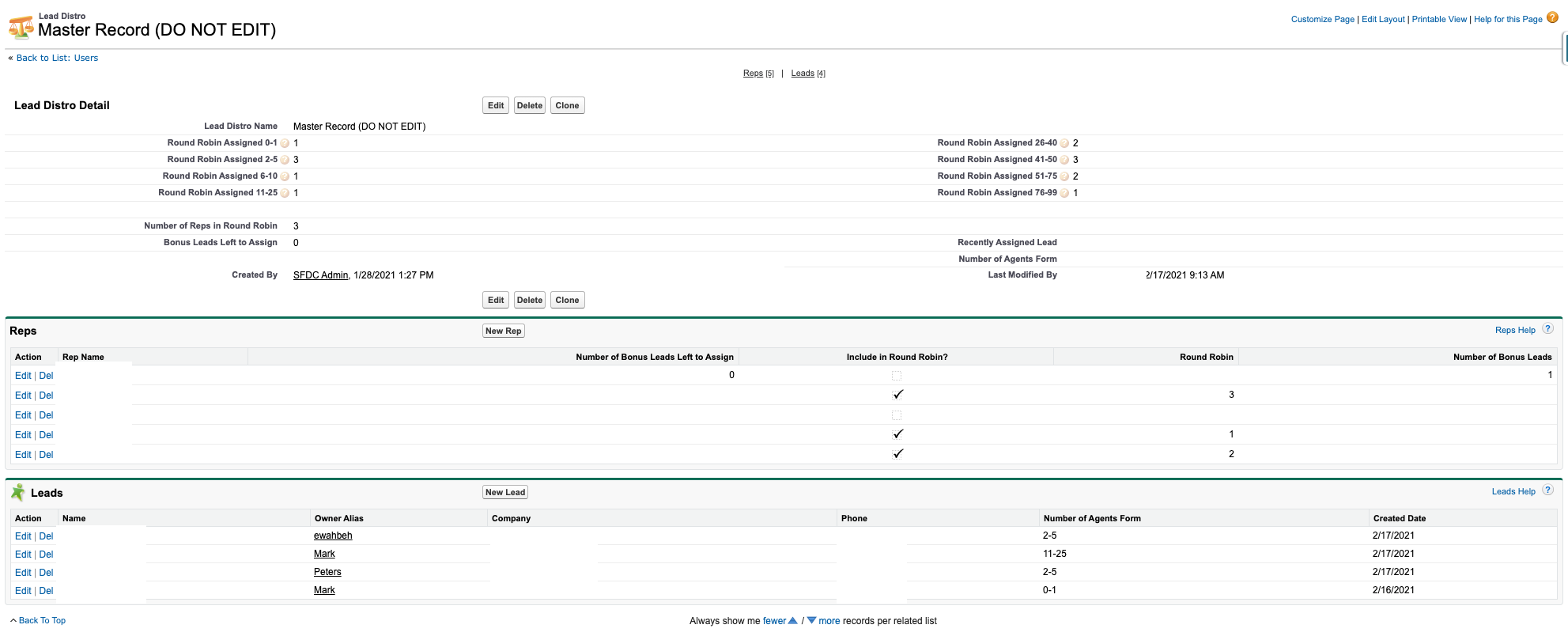

before insert triggerand it was a typo in my question.VARIABLE_ASSIGNMENT|[35]|this.OwnerId|"0050_USER_ID"|. But when I go and check the leads I see that it has been assign to another user...