I have two objects, Parent__c and Child__c, Child__c has a lookup field to Parent__c calledParentId__c.
I have overridden the New and Edit pages for Child__c using a Visualforce page with the Child__c standard controller.
<apex:page standardController="Child__c" extension="ParentChildExtension">
<apex:sectionHeader title="{!Child__c.ParentId**r.Name}"/>
</apex:page>
If I click the Edit button on the Child__c related list to access my page, the apex:sectionHeader title is populated. However when I use the New button it is not.
I've tried using the addFields method in my controller to add the Name (and other fields) from Parent__c that I'm interested in but this still does not work when using the New button.
Edit Button Behaviour
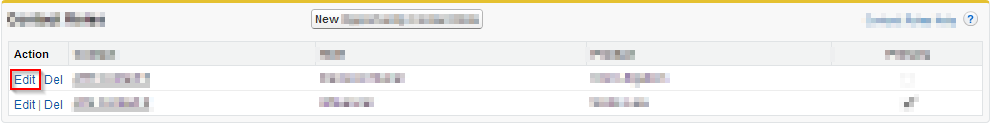
Visualforce Page

New Button Behaviour
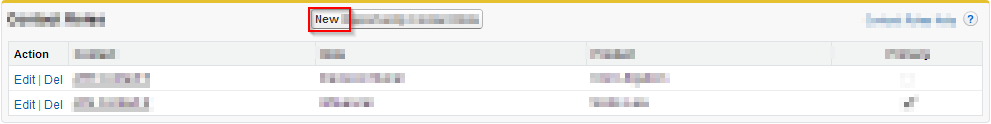
Visualforce Page

This is easily solved by querying for the Name field of Parent__c in a controller extension (if it's missing), but is there a way of doing this that without using a controller extension and/or a SOQL query (and preferably without resorting to the "lkid hack" mentioned in Keith C's answer)?
public with sharing class ParentChildExtension
{
private final Child__c child;
private String parentName;
public ParentChildExtension(ApexPages.StandardController stdController)
{
this.child = (Child__c)stdController.getRecord();
this.parentName = child.ParentId**r.Name;
}
public String getParentName()
{
if(parentName == null)
{
parentName = [SELECT Name FROM Parent__c WHERE Id = :child.ParentId__c].Name;
}
return parentName;
}
}
EDIT: Added stipulation that I would prefer to avoid the "lkid hack" if possible, and that I've tried using the addFields method in my controller.
