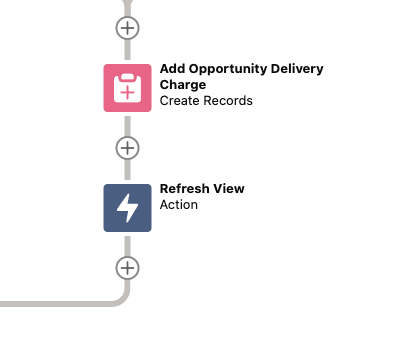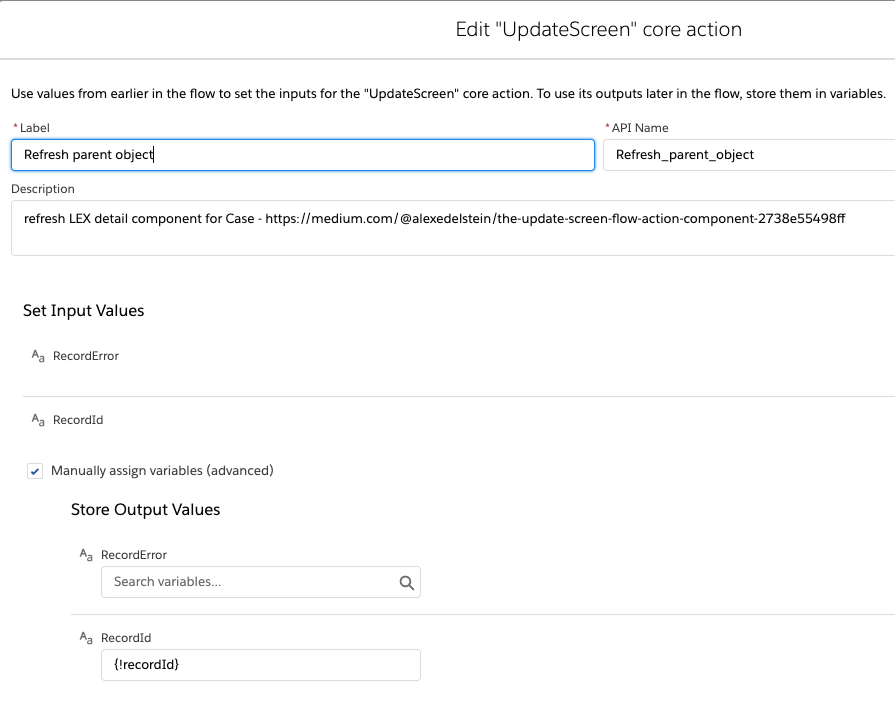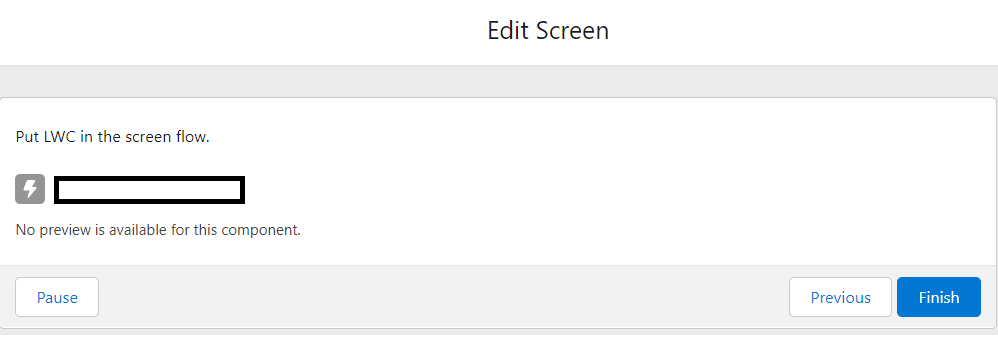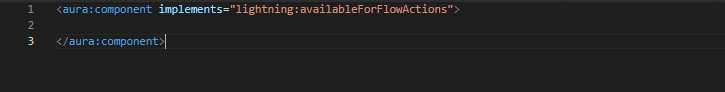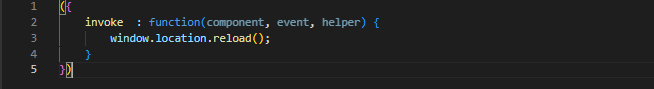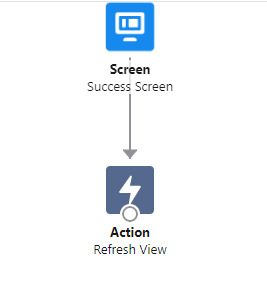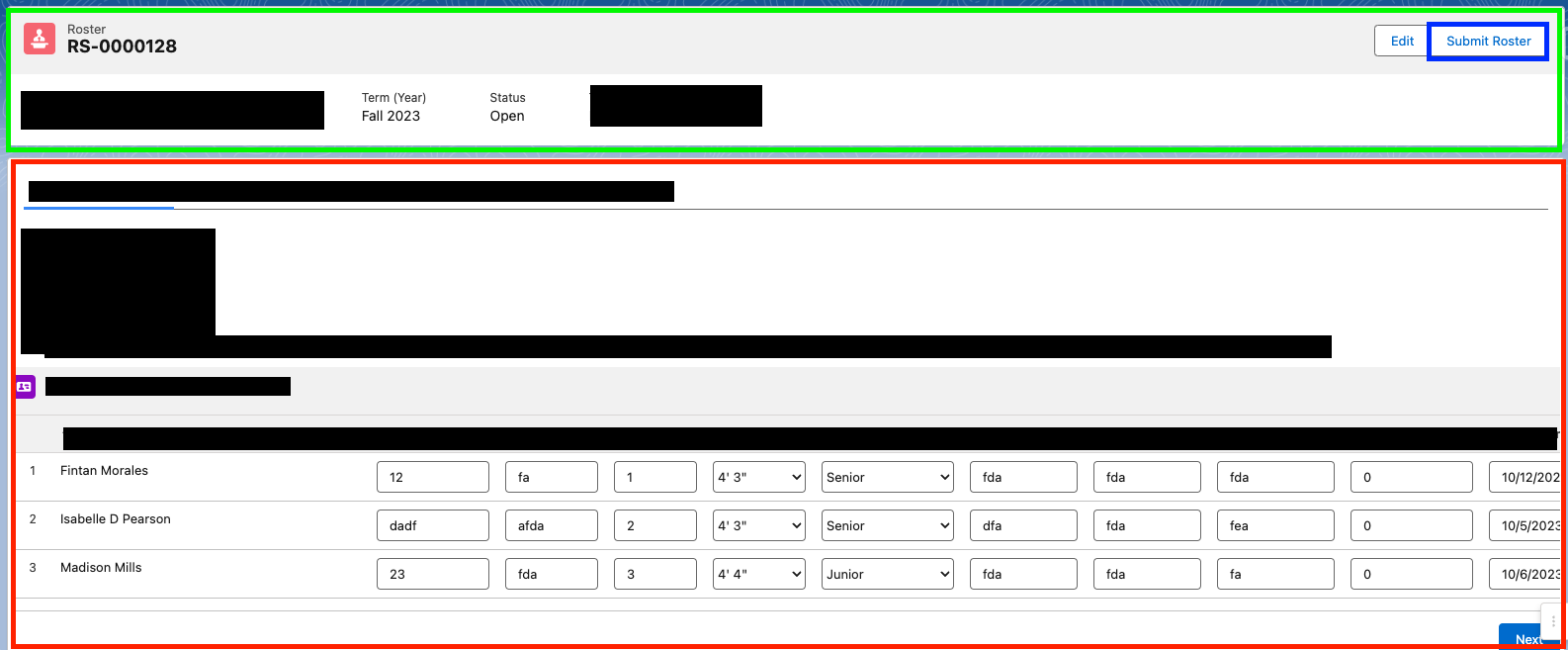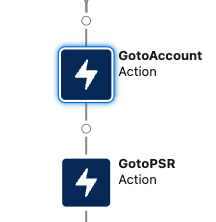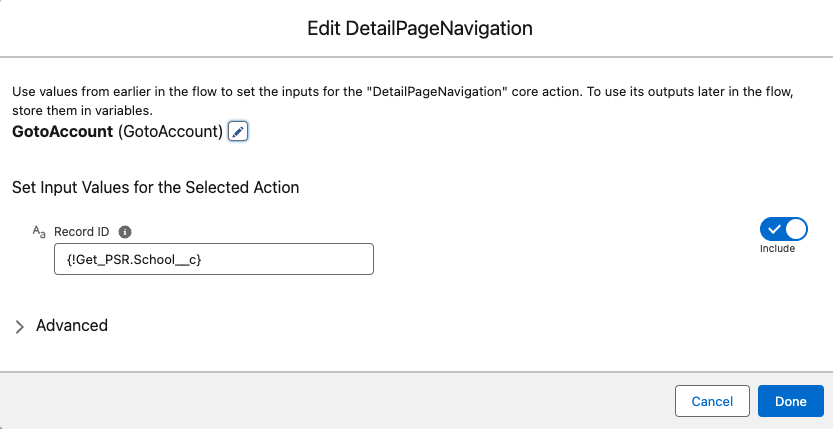I have an auto launched flow that updates the Status of the Case to be closed when the button is clicked. The flow is like below
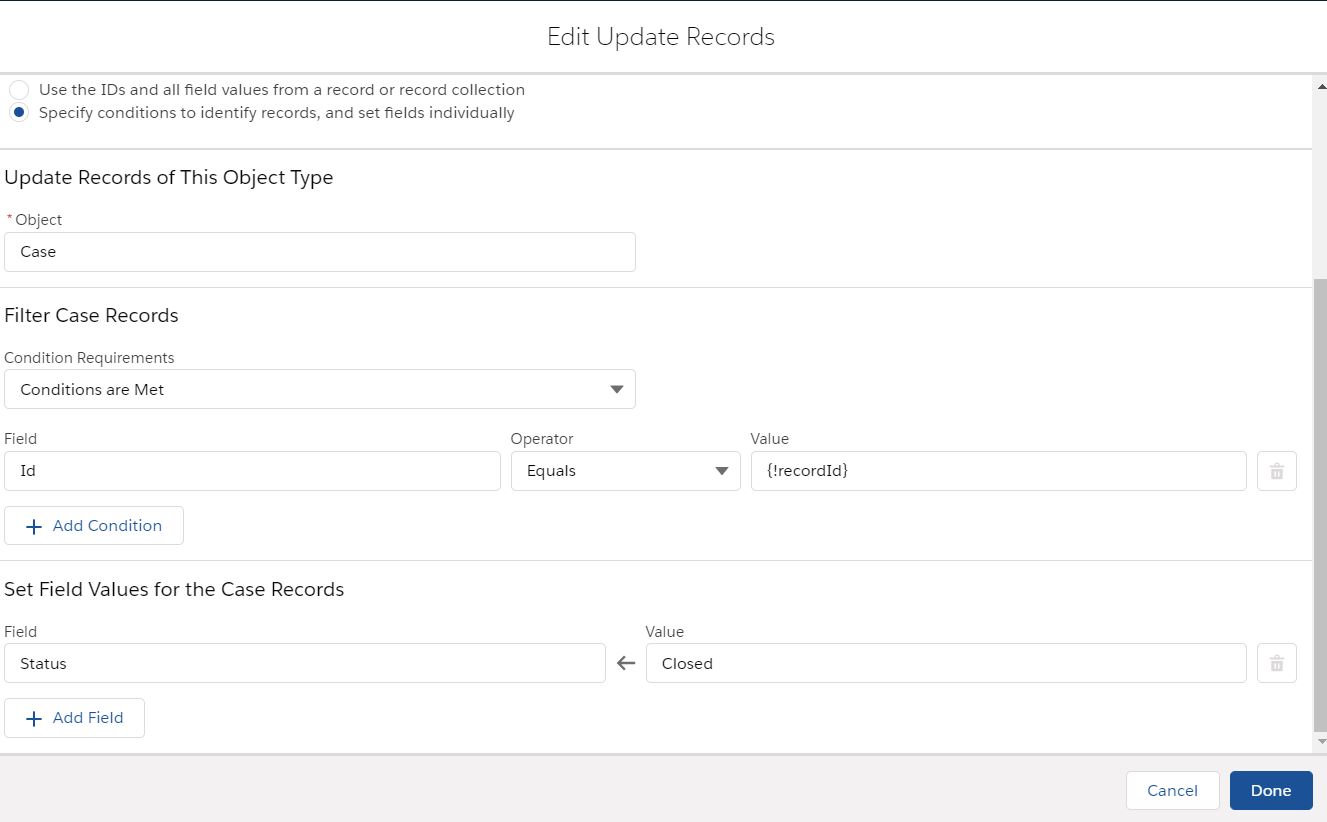
I am calling the flow through the Detail Page Button using the URL like
/flow/Close_Case_Autolaunched?recordId={!Case.Id}&retURL={!Case.Id}
With the return URL set after the flow completed it does return back to the Page but the page is not refreshed it just shows old status and when manually do a refresh it shows the Closed status. The flow does update the record but but the page is not being refreshed. How can we handle this