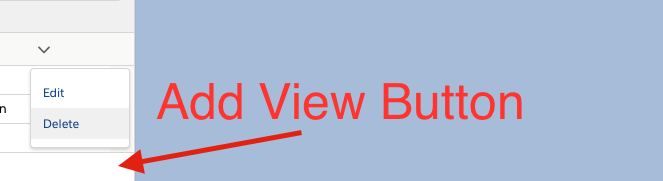I have a custom object with a master-detail relationship to some standard objects through a junction object. On the related list view on the standard object, I would like to:
- Remove the checkboxes on the list view and
- Add the view as an option in addition to Edit and New on the dropdown.
I am not able to find the option to make this work because the object defaults to the standard page for the list view and there is no option to change this.
Please see the attached images: