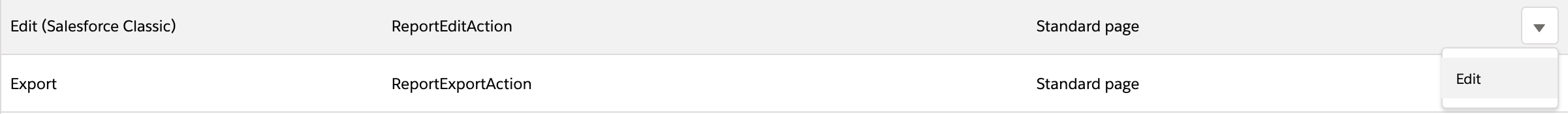I want to hide the Edit(Salesforce Classic) action from the report record, I checked in Profile and permission set, I not getting any permission related to hiding these button, This is a standard button. Any advice, please.
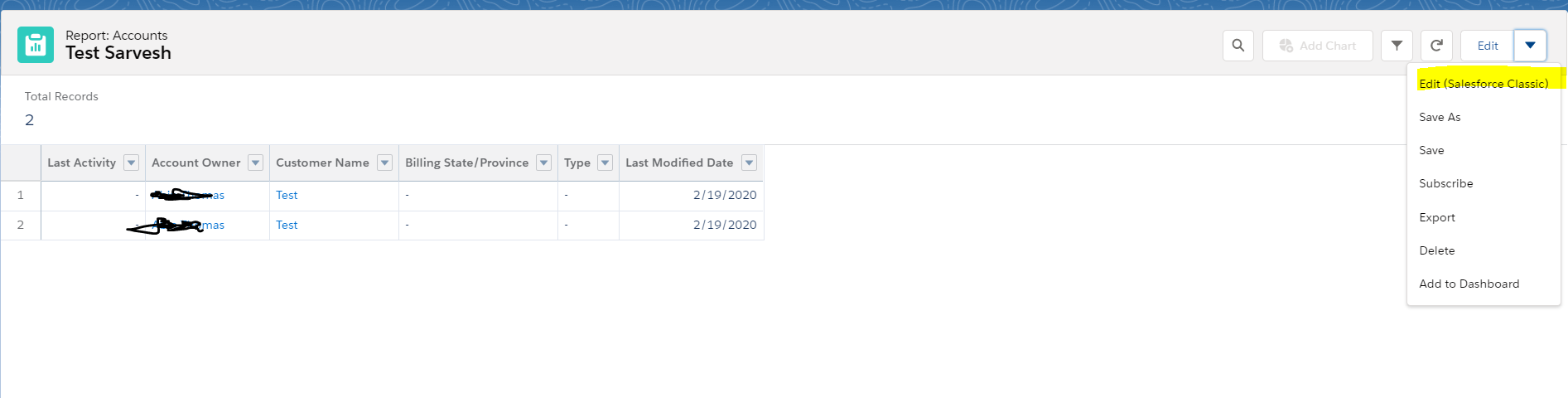
-
You want to hide it for everyone?– Carlos NaranjoCommented Feb 25, 2020 at 11:08
-
@CarlosNaranjo Yeah I want to hide for every user because there is no sense to go back in classic because the user is in lighting version, Please suggest any help.– SarveshCommented Feb 25, 2020 at 11:11
-
yeah Edit should be there but I want to restrict Edit(Salesforce Classic) Action– SarveshCommented Feb 25, 2020 at 11:15
2 Answers
The easiest way to accomplish this is to set a VF page on that button that will override that action. On the VF inform the user that this action is not available anymore.
Got to, Report object, Buttons, Links and Actions, edit Edit(Salesforce Classic)
Set Salesforce Classic Override to VF page and select the VF page that needs to but built to inform users of this functionality not being available any longer... that should do it.
The Report object don't allow you to modify the standard page layout for this object, so it is not as other objects in which you can just remove the button, as far as I know.
You can remove the button in the Report and Dashboard User Interface Settings in Setup. Just check the option for "Hide the embedded Salesforce Classic report builder in Lightning Experience". This removes the button for everyone.