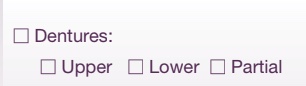I need to build nested checkbox in lightning component, like the below image.
I tried to achieve this using ul and li tag but its not appearing like the image:
<lightning:layoutItem size="2">
<ul>
<li>
<lightning:input type="checkbox" name="dentures" label="Dentures:"/>
</li>
<ul>
<li>
<lightning:input type="checkbox" name="upper" label="Upper"/>
<lightning:input type="checkbox" name="lower" label="Lower"/>
<lightning:input type="checkbox" name="partial" label="Partial"/>
</li>
</ul>
</ul>
</lightning:layoutItem>