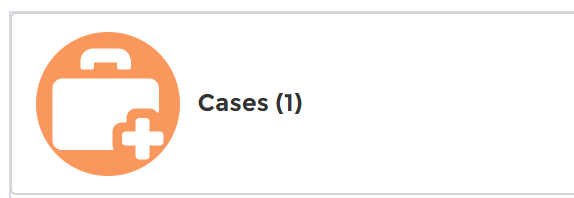Is there a way to set icon size? Like in this example:
<lightning:card iconName="action:flow" title="My beautiful title">
Is there an equivalent of
class="slds-icon_xx-small"
I have tried
iconName="action:flow_xx-small"
but it doesn't work :( Thank you!