When I try to manually query using:
SELECT Account.Name, Name FROM Contact
I am getting the Account Name
When I put it inside an apex class
String likeParam = '%' + searchParam+'%';
String Query = 'SELECT Account.Name, Name FROM Contact Where Name Like : likeParam LIMIT 10';
List<sObject> sObjectList = Database.query(Query);
return sObjectList;
I am getting the record id instead of the name.
Any ideas? I think it's connected with Database.Query
Apex is controlling the Lightning Component that I created.
Result from lightning component:
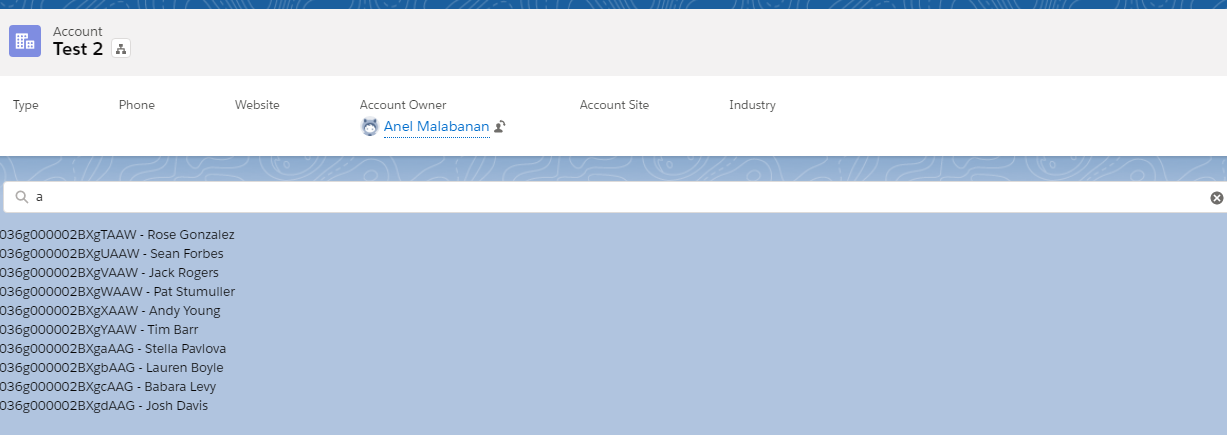
Thank you!

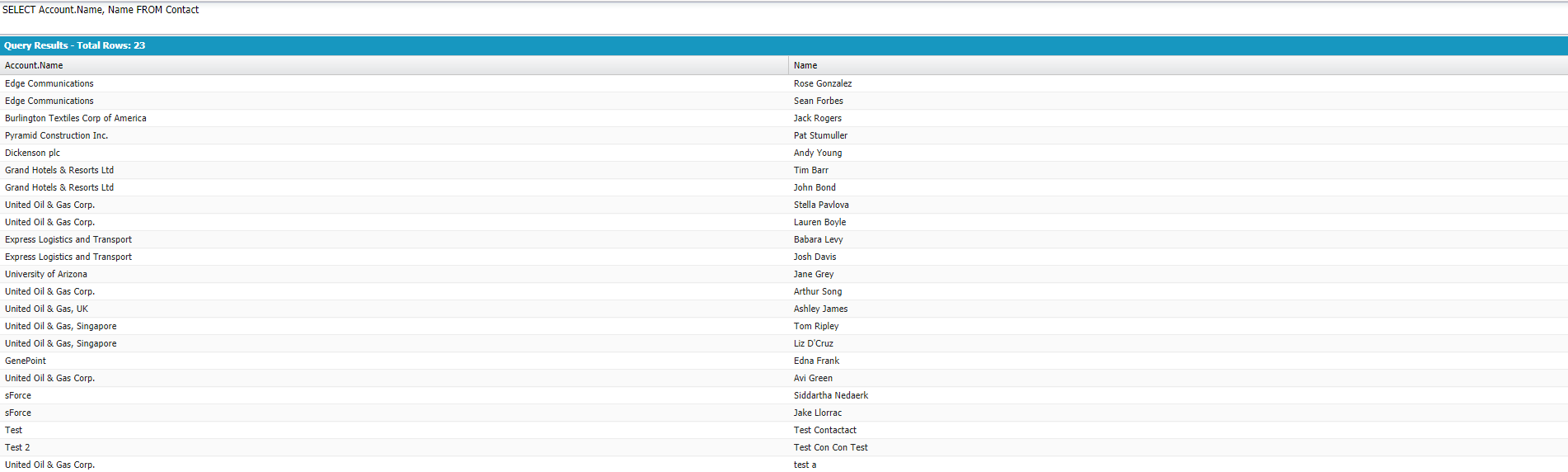
003is the key prefix for Contact, not Account. There is something completely different wrong in your Lightning component code.