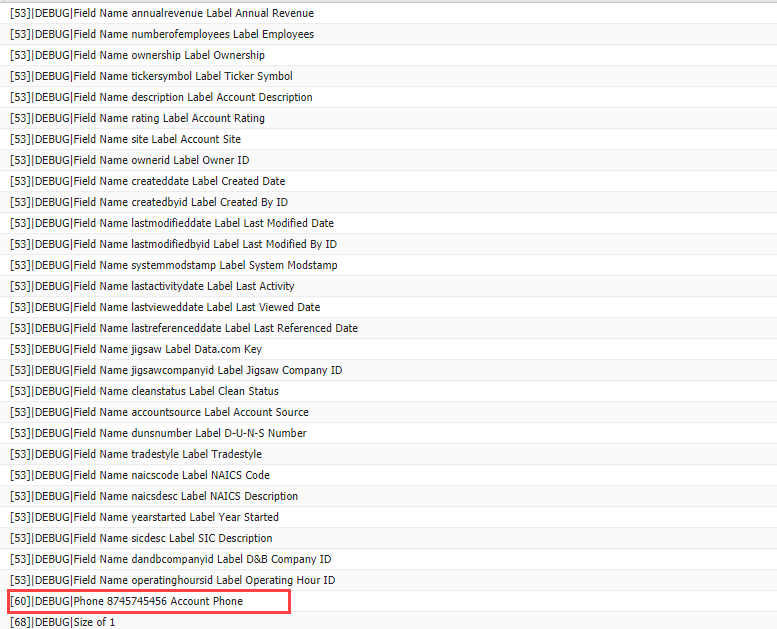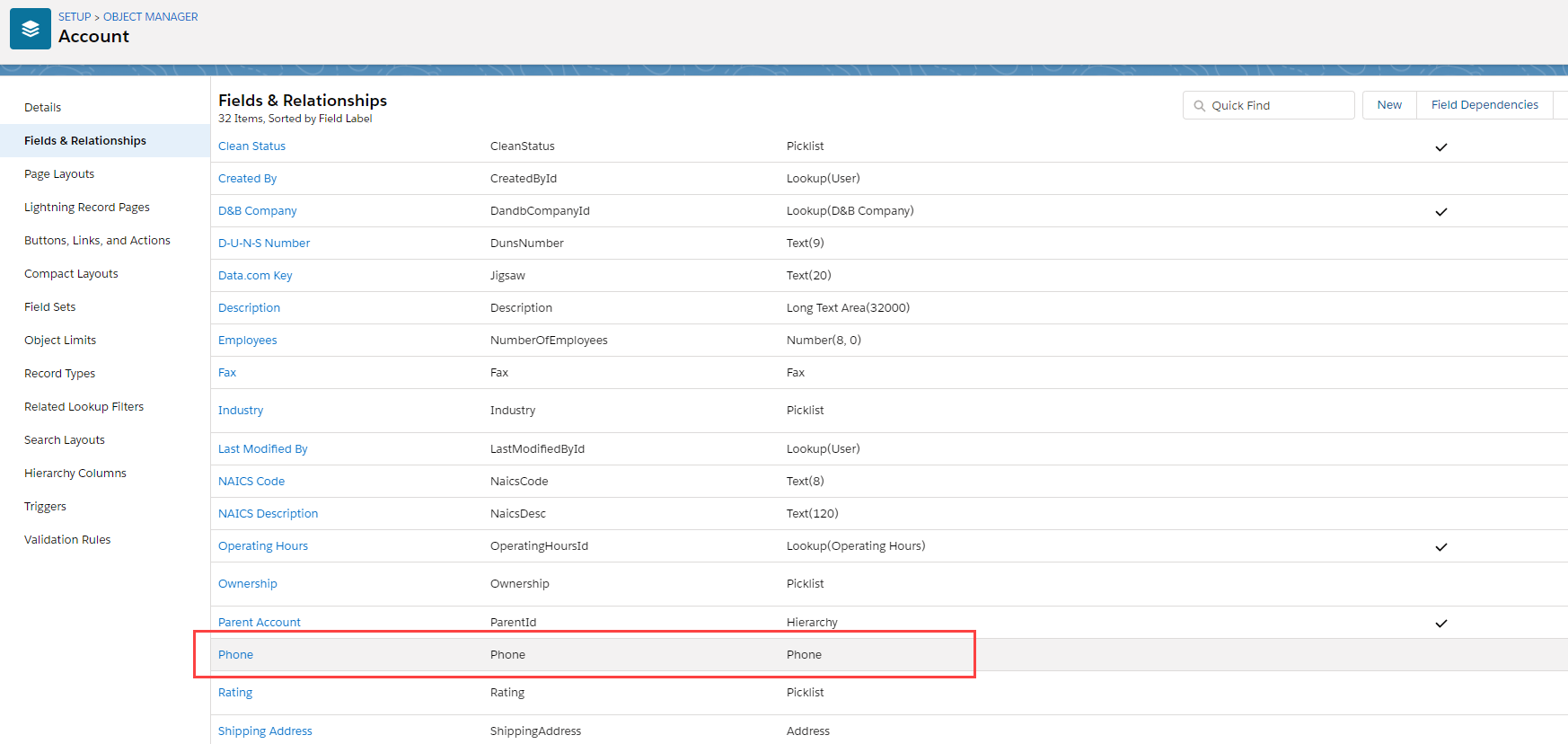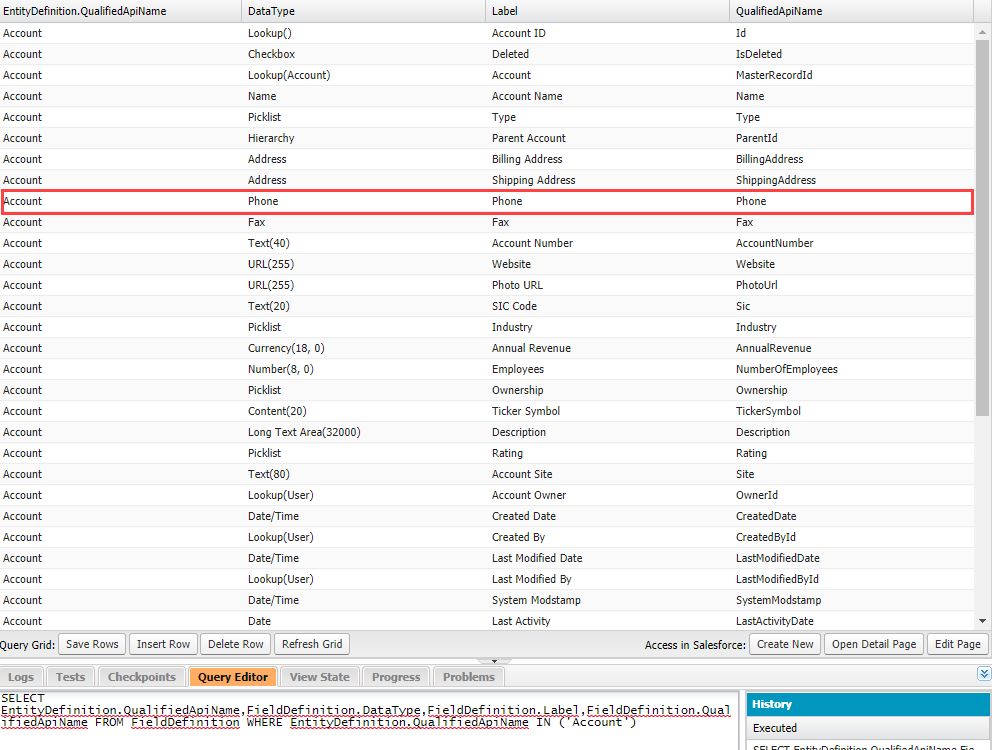here the sObjectType is of Account type
Map<String, Schema.SObjectField> fieldMap = sObjectType.getDescribe().fields.getMap();
for (String fName: fieldMap.keySet())
System.debug('Field Name '+ fName + ' Label ' +fieldMap.get(fName).getDescribe().getLabel() );
in Salesforce account object field name for phone is Phone and lable is also Phone but when I try to access it using above method it shows field name as Phone and label as Account Phone
screenshot of my logs
Not sure why it is happening this way
screenshot of account from Salesforce
While accessing it using Tooling API it shows the correct label
SELECT EntityDefinition.QualifiedApiName,FieldDefinition.DataType,FieldDefinition.Label,FieldDefinition.QualifiedApiName FROM FieldDefinition WHERE EntityDefinition.QualifiedApiName IN ('Account')
screenshot of result fetched using Tooling API