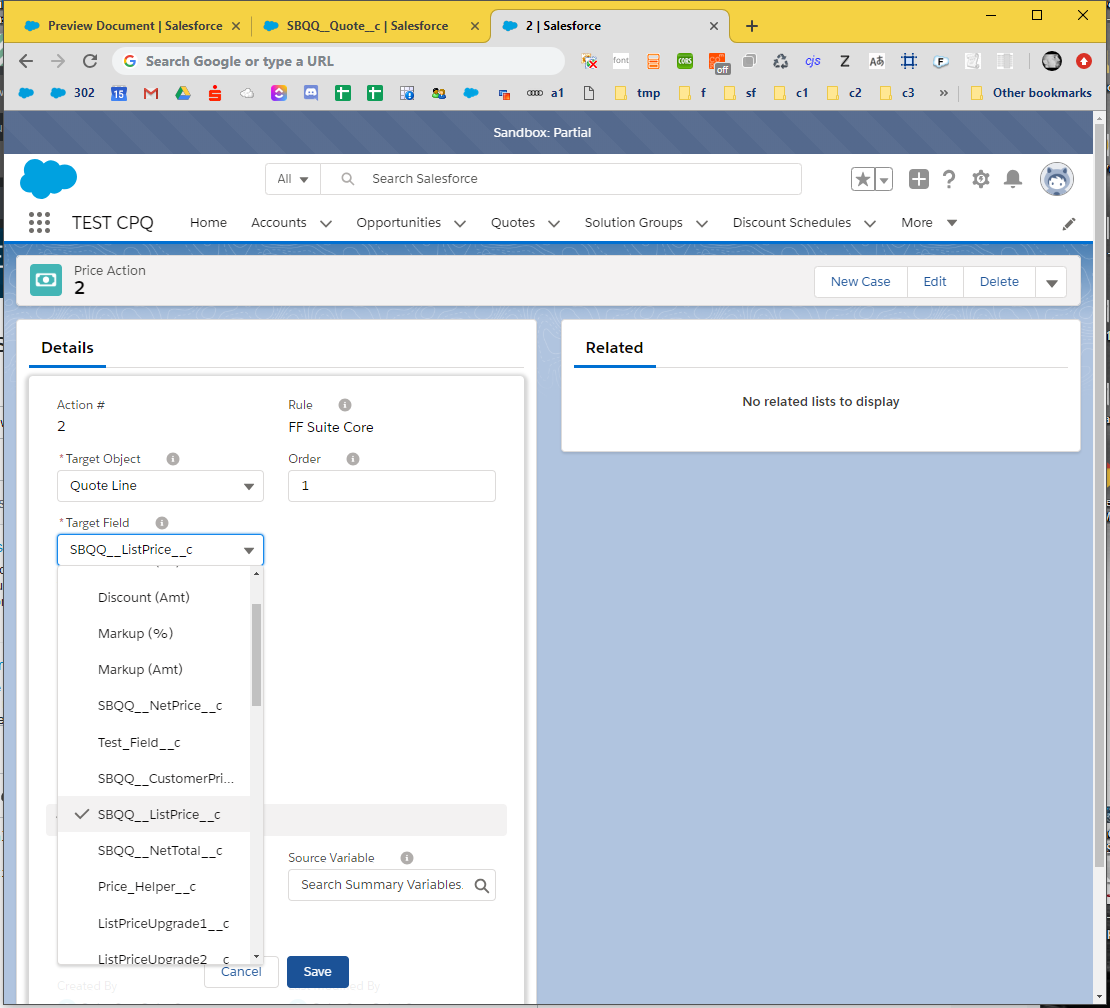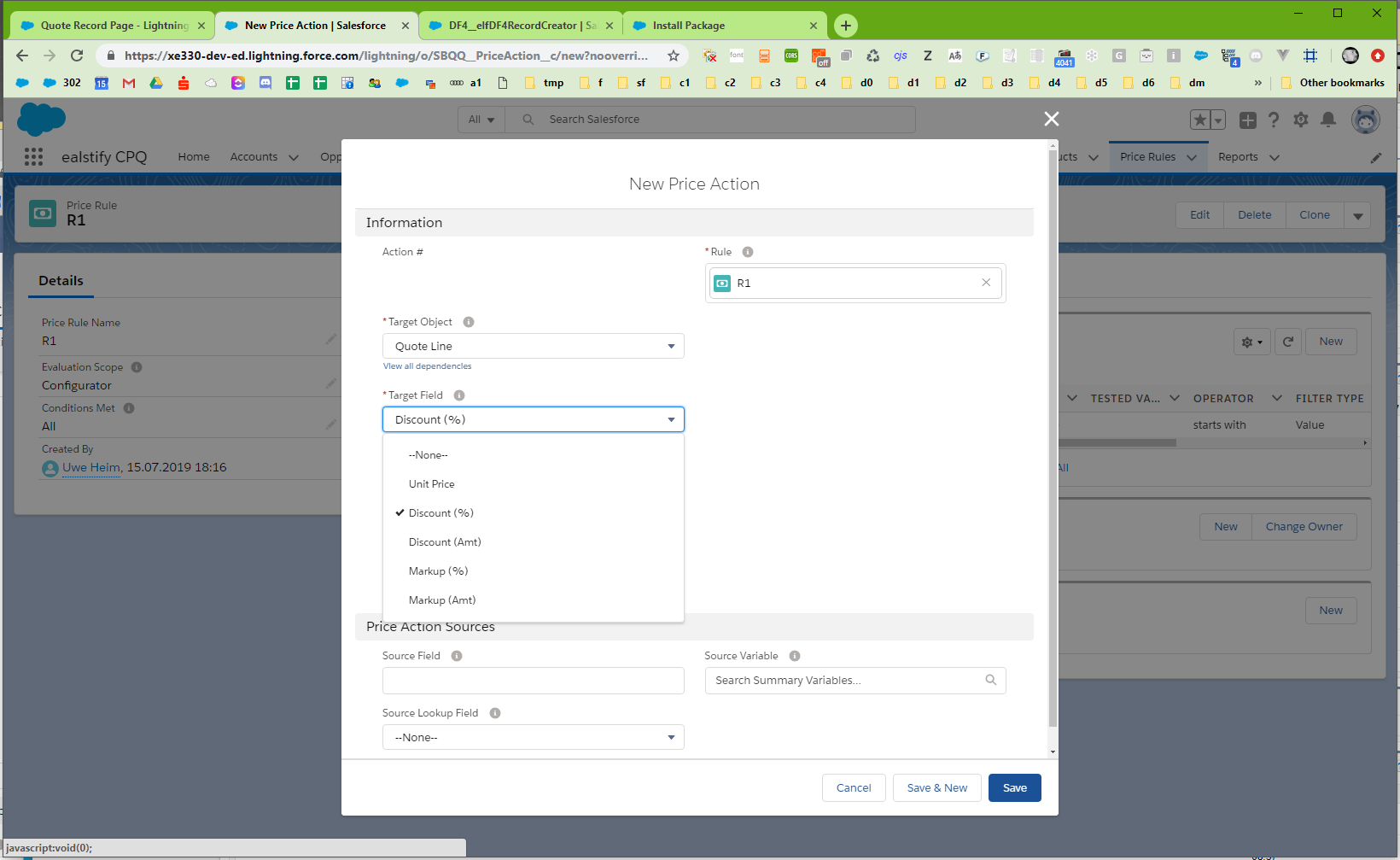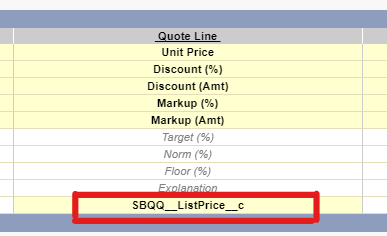Just have installed the CPQ Managed Package v220.10 on a blank Developer Org.
Now on an existing Org I found the Picklist for Target Field populated like this:
But on my brand new org it's only very sparsely populated:
Question:
Do I really have to populate all further fields manually or I there a setup which can help me to have a relevant fields showing up in that picklist without a manual copy&paste session?