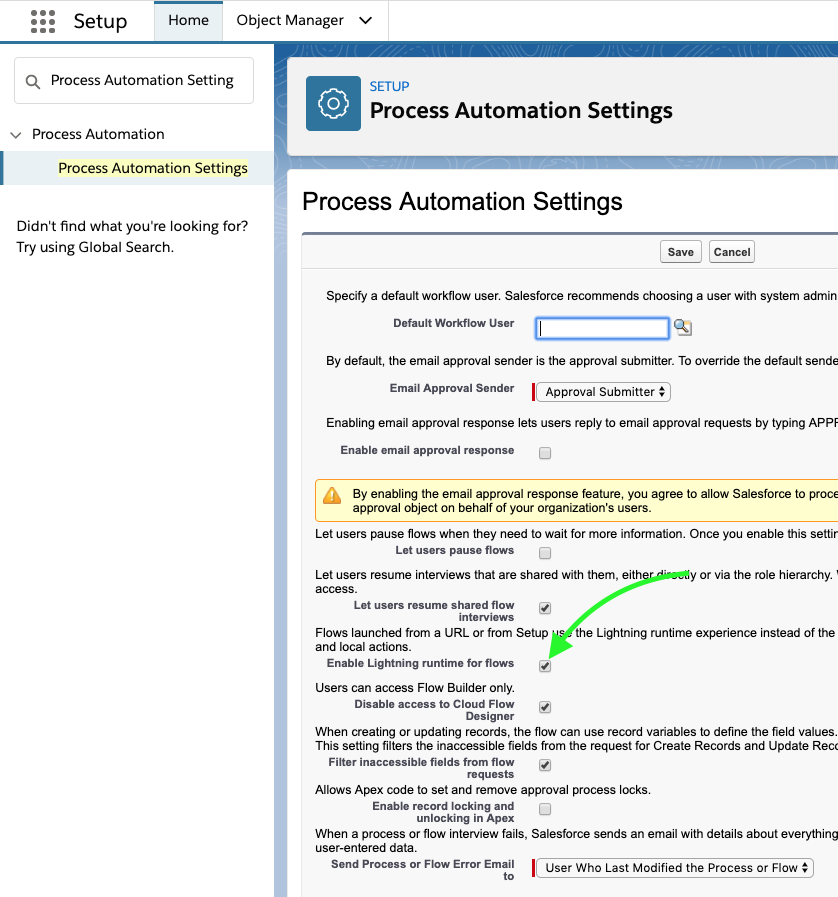I have a flow that is called from a List View. Works fine on one org, but when I built the same flow in another org, it runs, but below the flow it displays this:
Lightning out App error in callback function
The flow uses an aura component to provide a lookup field, and if I drop that element from the flow, the error is gone. I don't know how to troubleshoot/fix this error. Ideas?
<aura:component implements="lightning:availableForFlowScreens" access="global">
<aura:attribute name="sObjectType" type="String" required="true" />
<aura:attribute name="lookupFieldName" type="String" required="true" />
<aura:attribute name="lookupFieldResultId" type="String" />
<lightning:recordEditForm objectApiName="{!v.sObjectType}">
<lightning:inputField fieldName="{!v.lookupFieldName}" onchange="{!c.onChangeLookup}" />
</lightning:recordEditForm>
</aura:component>
({
onChangeLookup: function(component, event, helper) {
component.set("v.lookupFieldResultId",event.getParam("value"))
}
})
<design:component>
<design:attribute name="sObjectType" label="Object API Name" />
<design:attribute name="lookupFieldName" label="Field API Name" />
<design:attribute name="lookupFieldResultId" label="Lookup Field Id (output)" />
</design:component>
<?xml version="1.0" encoding="UTF-8"?>
<AuraDefinitionBundle xmlns="urn:metadata.tooling.soap.sforce.com" fqn="FlowLookupField">
<apiVersion>45.0</apiVersion>
<description>A Lightning Component Bundle</description>
</AuraDefinitionBundle>
UPDATE
I eliminated the element from my flow, saved, activated... no error. Then I added it back to the flow, saved as new version, it works, no error.
Any ideas what's at fault?
SECOND UPDATE
A day later, no change to the Flow, but I'm getting the error again. Literally, no change -- it's still active from yesterday. (!)
THIRD UPDATE (a couple weeks later) I have filed a Support Case with Salesforce, and they've now escalated it twice. Waiting to hear... then I'll report back.