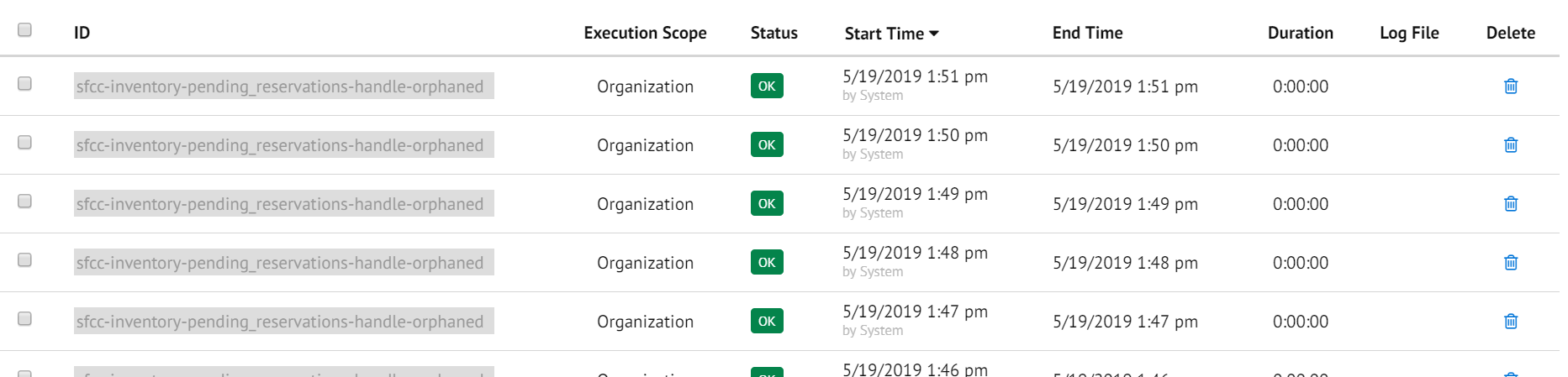How to stop the sfcc-inventory-pending_reservations-handle-orphaned job?
It seems that it is a system job, so I was not able to find it in the Administration - Jobs.
The job is running infinitely and hinders the development on the sandbox, since it takes approximately 40 minutes to process a storefront request and reload the page. All the sandbox resources seem to be used solely for the job.
Thank you.