I have a SAQL step in my dashboard that goes something like this:
q = load "aDataset";
q = filter q by 'A__c' == "true" && !('B__c' >= "-");
q = filter q by 'Type__c' != "Organization";
q_A = filter q by 'x.CEmail__c' == "true";
q_B = filter q by 'x.CLetter__c' == "true";
q_C = filter q by 'x.CPhone_Joined' == "true";
q_D = filter q by 'x.CSMS__c' == "true";
q_F = filter q by 'y.CEmail__c' == "true";
q_G = filter q by 'y.CLetter__c' == "true";
q_H = filter q by 'y.CPhone_Joined' == "true";
q_I = filter q by 'y.CSMS__c' == "true";
result = group q_A by all full, q_B by all full, q_C by all full, q_D by all full, q by all full, q_F by all full, q_G by all full, q_H by all full, q_I by all;
result_A = foreach result generate "Email" as 'Typ', count(q_A) as 'X', count(q_F) as 'Y';
result_B = foreach result generate "Letter" as 'Typ' , count(q_B) as 'X', count(q_G) as 'Y';
result_C = foreach result generate "Phone" as 'Typ' , count(q_C) as 'X', count(q_H) as 'Y';
result_D = foreach result generate "SMS" as 'Typ', count(q_D) as 'X', count(q_I) as 'Y';
result_All = union result_A,result_B,result_C,result_D;
That produces a chart like below:
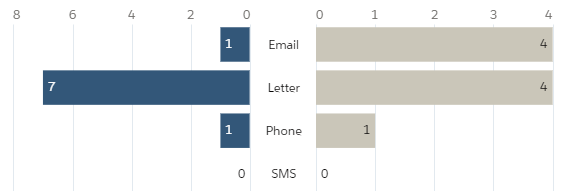
The problem starts when I click on any bar inside the above chart. The facet is applied and all other widgets (steps) in the same dashboard throw an error similar to this one:
This widget can't be displayed because there is a problem with its source step:
Syntax Error at position [line 1: column 443] after token ) :: ilter q by (()); q_B = filte
What am I doing wrong?
I don't know how to debug this since I cannot see the resulting query that is failing.
I'm assuming that the empty brackets in ilter q by (()); from the error message is the issue, and that these brackets shouldn't be empty, which probably means that my foreach statements in SAQL is missing something, but I'm not sure what?
