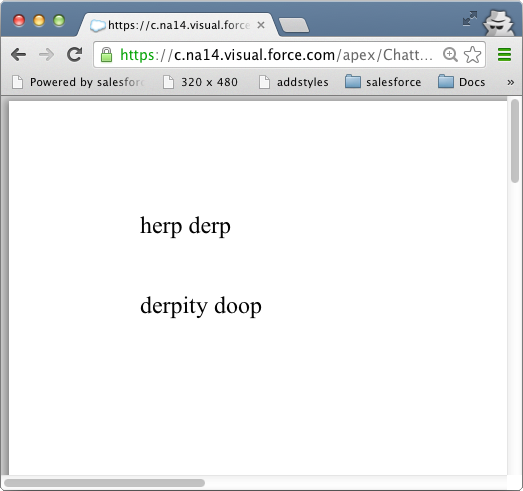I have a Visualforce page where I need to show the chatter posts in a PDF. The chatter post is generated by apex code and contains new line characters. I am querying the posts and displaying them inside a pdf.
The chatter post format in the Visualforce PDF is different from than original post by the new lines. The PDF shows the post as continuous text, and is not allowing the line breaks according to the \n used. Is there any way to achieve this? Or is the PDF format not supporting \n inside?