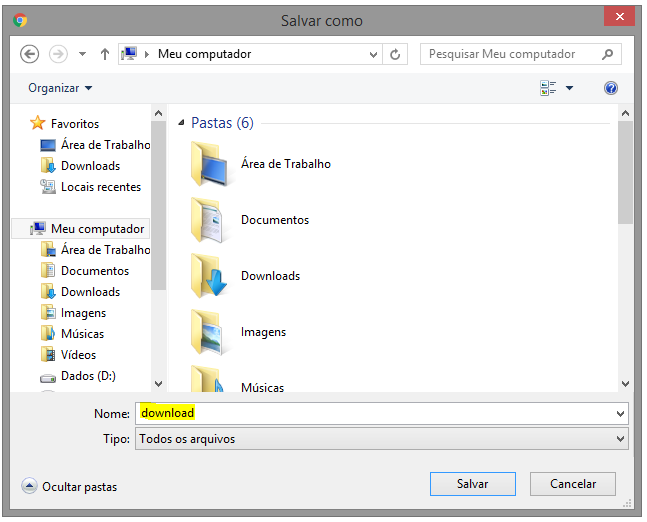I'm trying to download a PDF file and I wish to give a name to this file and a extension.
Here is what I did:
Component:
<aura:component
implements="forceCommunity:availableForAllPageTypes"
access="global">
<lightning:button variant="base" label="Download PDF" title="Download PDF" onclick="{! c.getPDF }"/>
</aura:component>
JS Controller:
({
getPDF : function(component, event, helper) {
helper.parseBase64toFile();
}
})
JS Helper:
({
parseBase64toFile : function() {
var base64 = 'JVBERi0xLjcKCjEgMCBvYmogICUgZW50cnkgcG9pbnQKPDwKICAvVHlwZSAvQ2F0YWxvZwog' +
'IC9QYWdlcyAyIDAgUgo+PgplbmRvYmoKCjIgMCBvYmoKPDwKICAvVHlwZSAvUGFnZXMKICAv' +
'TWVkaWFCb3ggWyAwIDAgMjAwIDIwMCBdCiAgL0NvdW50IDEKICAvS2lkcyBbIDMgMCBSIF0K' +
'Pj4KZW5kb2JqCgozIDAgb2JqCjw8CiAgL1R5cGUgL1BhZ2UKICAvUGFyZW50IDIgMCBSCiAg' +
'L1Jlc291cmNlcyA8PAogICAgL0ZvbnQgPDwKICAgICAgL0YxIDQgMCBSIAogICAgPj4KICA+' +
'PgogIC9Db250ZW50cyA1IDAgUgo+PgplbmRvYmoKCjQgMCBvYmoKPDwKICAvVHlwZSAvRm9u' +
'dAogIC9TdWJ0eXBlIC9UeXBlMQogIC9CYXNlRm9udCAvVGltZXMtUm9tYW4KPj4KZW5kb2Jq' +
'Cgo1IDAgb2JqICAlIHBhZ2UgY29udGVudAo8PAogIC9MZW5ndGggNDQKPj4Kc3RyZWFtCkJU' +
'CjcwIDUwIFRECi9GMSAxMiBUZgooSGVsbG8sIHdvcmxkISkgVGoKRVQKZW5kc3RyZWFtCmVu' +
'ZG9iagoKeHJlZgowIDYKMDAwMDAwMDAwMCA2NTUzNSBmIAowMDAwMDAwMDEwIDAwMDAwIG4g' +
'CjAwMDAwMDAwNzkgMDAwMDAgbiAKMDAwMDAwMDE3MyAwMDAwMCBuIAowMDAwMDAwMzAxIDAw' +
'MDAwIG4gCjAwMDAwMDAzODAgMDAwMDAgbiAKdHJhaWxlcgo8PAogIC9TaXplIDYKICAvUm9v' +
'dCAxIDAgUgo+PgpzdGFydHhyZWYKNDkyCiUlRU9G'
var url = 'data:application/octet-stream;base64,' + base64;
var urlEvent = $A.get('e.force:navigateToURL');
console.log('url');
console.log(url);
urlEvent.setParams({
"url": url
});
urlEvent.fire();
}
})