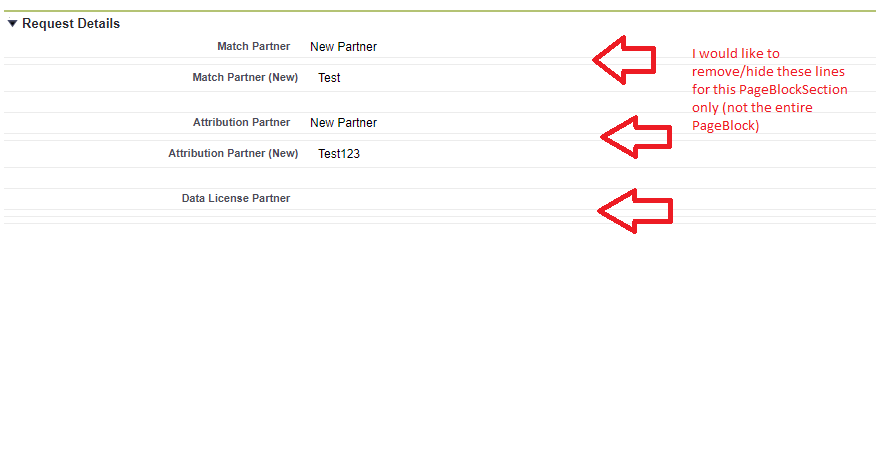Is it possible to remove the line breaks specifically between PageBlockSections? My Visualforce page is currently set up to render/display fields, however, this is creating an undesired effect of showing extra line breaks between fields when they are not being rendered. I'm familiar with mode="Edit" functionality at the PageBlock level, but cannot find any docs where this feature can be applied more granularly at the pageblocksection level. Is this possible? Thanks!!
<!-- Start Match Partner Rendering -->
<apex:pageblockSection title="Request Details" collapsible="true" columns="1"
id="pbs1" >
<apex:pageblockSectionItem >
<apex:outputLabel >Match Partner</apex:outputLabel>
<apex:actionRegion >
<apex:outputField value="{!PartnershipRequest__c.MatchPartner__c}"
label="Match Partner">
<apex:actionSupport event="onchange" action="{!null}" rerender="op1,op3" />
</apex:outputField>
</apex:actionRegion>
</apex:pageblockSectionItem>
<apex:outputPanel id="op1">
<apex:outputPanel rendered="{!PartnershipRequest__c.MatchPartner__c ==
'Existing Partner'}" id="op2">
<apex:pageblockSection >
<apex:outputField value="{!PartnershipRequest__c.MatchPartnerExisting__c}" />
</apex:pageblockSection>
</apex:outputPanel>
</apex:outputPanel>
<apex:outputPanel id="op3">
<apex:outputPanel rendered="{!PartnershipRequest__c.MatchPartner__c == 'New
Partner'}" id="op4">
<apex:pageblockSection >
<apex:outputField value="{!PartnershipRequest__c.MatchPartnerNew__c}" />
</apex:pageblockSection>
</apex:outputPanel>
</apex:outputPanel><br />
<!-- End Match Partner Rendering -->