I want to show data from 2 different objects inside an SLDS Page Header
For the page header I use <ul class="slds-page-header__detail-row">
For the data - I use lightning:recordViewForm
If I get data from one object - all looks and works well :
<lightning:recordViewForm recordId="a1IW0000001CGSbMAO" objectApiName="Budget__c">
<ul class="slds-page-header__detail-row">
<li class="slds-page-header__detail-block">
<lightning:outputField fieldName="Id" />
</li>
<li class="slds-page-header__detail-block">
<lightning:outputField fieldName="Name" />
</li>
</ul>
</lightning:recordViewForm>
When I want to get data from 2 different objects, I tried many different things and could not find a way to show it OK:
First try
I tried to put the <ul> element outside the lightning:recordViewForm, and then all the css gets messed up:
<ul class="slds-page-header__detail-row">
<lightning:recordViewForm recordId="a1IW0000001CGSbMAO" objectApiName="Budget__c">
<li class="slds-page-header__detail-block">
<lightning:outputField fieldName="Id" />
</li>
<li class="slds-page-header__detail-block">
<lightning:outputField fieldName="Name" />
</li>
</lightning:recordViewForm>
<lightning:recordViewForm recordId="a1HW0000002vh5xMAA" objectApiName="Payment__c">
<li class="slds-page-header__detail-block">
<lightning:outputField fieldName="Id" />
</li>
<li class="slds-page-header__detail-block">
<lightning:outputField fieldName="Name" />
</li>
</lightning:recordViewForm>
</ul>
Second try
I tried to put 2 <ul> elements and it looks nice but it creates 2 lines:
<lightning:recordViewForm recordId="a1IW0000001CGSbMAO" objectApiName="Budget__c">
<ul class="slds-page-header__detail-row">
<li class="slds-page-header__detail-block">
<lightning:outputField fieldName="Id" />
</li>
<li class="slds-page-header__detail-block">
<lightning:outputField fieldName="Name" />
</li>
</ul>
</lightning:recordViewForm>
<lightning:recordViewForm recordId="a1HW0000002vh5xMAA" objectApiName="Payment__c">
<ul class="slds-page-header__detail-row">
<li class="slds-page-header__detail-block">
<lightning:outputField fieldName="Id" />
</li>
<li class="slds-page-header__detail-block">
<lightning:outputField fieldName="Name" />
</li>
</ul>
</lightning:recordViewForm>
Third try
I have tried to put these 2 <ul> in slds-grid so it would display in one line but it does not space up the fields:
<div class="slds-grid">
<div class="slds-col">
<lightning:recordViewForm recordId="a1IW0000001CGSbMAO" objectApiName="Budget__c">
<ul class="slds-page-header__detail-row">
<li class="slds-page-header__detail-block">
<lightning:outputField fieldName="Id" />
</li>
<li class="slds-page-header__detail-block">
<lightning:outputField fieldName="Name" />
</li>
<li class="slds-page-header__detail-block">
<lightning:outputField fieldName="Description__c" />
</li>
<li class="slds-page-header__detail-block">
<lightning:outputField fieldName="Version__c" />
</li>
<li class="slds-page-header__detail-block">
<lightning:outputField fieldName="LastModifiedById" />
</li>
<li class="slds-page-header__detail-block">
<lightning:outputField fieldName="CreatedById" />
</li>
</ul>
</lightning:recordViewForm>
</div>
<div class="slds-col">
<lightning:recordViewForm recordId="a1HW0000002vh5xMAA" objectApiName="Payment__c">
<ul class="slds-page-header__detail-row">
<li class="slds-page-header__detail-block">
<lightning:outputField fieldName="Id" />
</li>
<li class="slds-page-header__detail-block">
<lightning:outputField fieldName="Name" />
</li>
</ul>
</lightning:recordViewForm>
</div>
</div>
I have tried to play around a lot with the chrome dev tool so it will align nicely but couldn't find any solution that would be OK
Is there any solution to display more than one lightning:recordViewForm object inside SLDS Page Header?

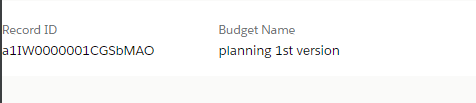
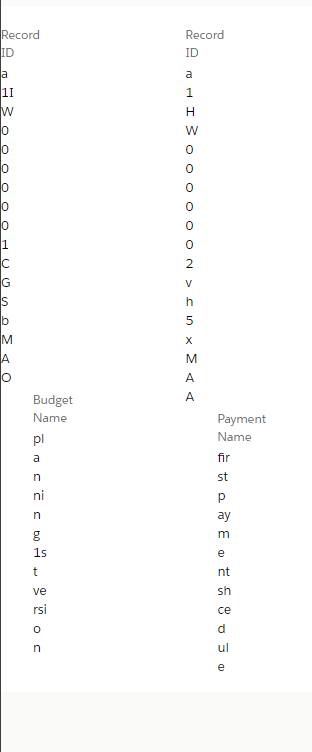
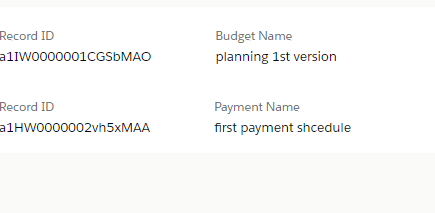
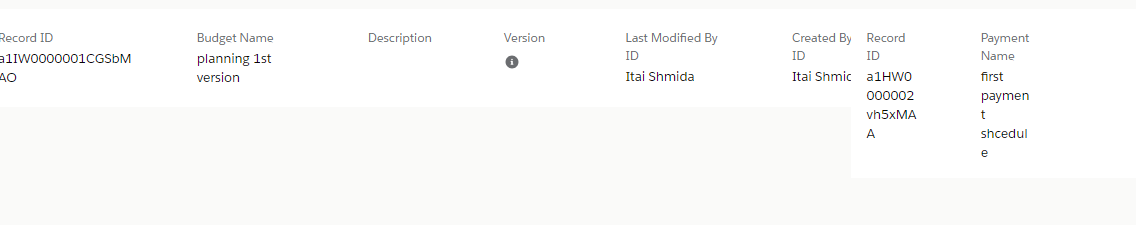
slds-col slds-size_1-of-2or using lightning:layout's with layout:item size attributes