Is there a way to use SVG tags in lightning components? I would like to build and display about 6 SVG icons, but unable to use <svg> tag in the component. Is there any workaround for this?
1 Answer
One option here is to use a visualforce page to generate the svg, and use a query string parameter to set the color. Then you can include an img tag in your lightning component that references the visualforce page, and have the color set by a component attribute.
Circle.page
<apex:page
contentType="image/svg+xml"
controller="Circle"
>
<svg xmlns="http://www.w3.org/2000/svg"
width="200"
height="200">
<circle
cx="100"
cy="100"
r="50"
stroke="black"
stroke-width="1"
fill="{! Color }"
/>
</svg>
</apex:page>
Circle.cls
public class Circle {
private String Color ;
public String getColor(){
return this.Color ;
}
public Circle(){
Color = ApexPages.currentPage().getParameters().get('color');
}
}
circle.cmp
<aura:component>
<aura:attribute
name="color"
type="string"
default="rgb(53,64,200)"
/>
<img
src="{! 'https://analysis-dev-ed--analysis.ap7.visual.force.com/apex/Circle?color=' + v.color }"
/>
</aura:component>
myApp.app
<aura:application >
<c:Circle
color="blue"
/>
<c:Circle
color="red"
/>
<c:Circle
color="yellow"
/>
<c:Circle
color="green"
/>
</aura:application>
And there you have a lightning component with an svg image where you can change the color based on component attribute values:

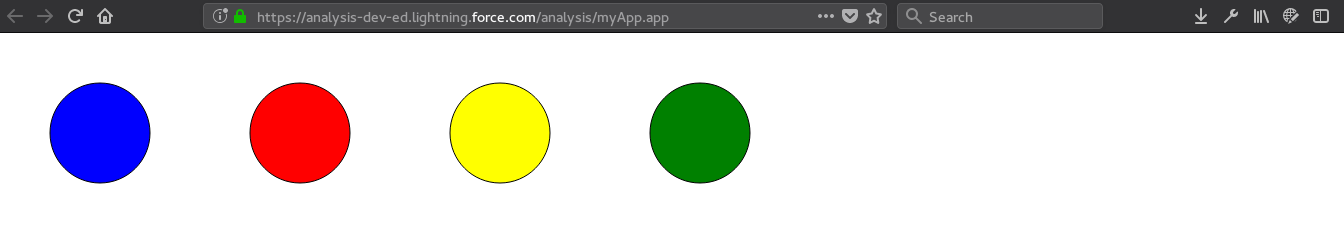
<svg>tags on the component.