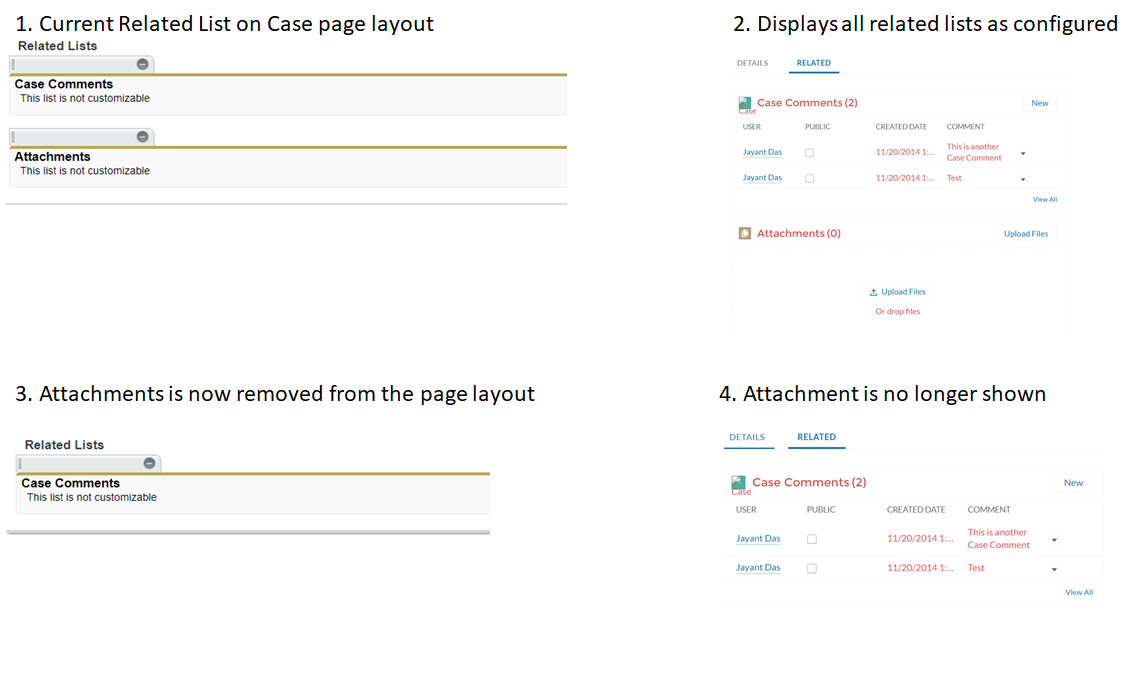In lightning community, in the standard case detail page, I have added the Record Related List component. How do I customize it in such a way that I can remove one related list from that component?
2 Answers
Not all standard components are available in Community Builder as available in App Builder. It also depends on the type of page you are creating. Refer to below excerpt from the documentation:
The Components panel lists only components that are compatible with the selected page. For example, you can’t add the User Profile Detail component to the Home page.
As of now, it seems Related List - Single is not available in Community Builder. But let's say even if it was available, for your scenario you would have required to add it individually for every other object, which may not have been desirable.
Solution: So for your scenario where you want to remove just a particular related list, you have the option to do so using the page layout. Remember, the Related List component (either in App Builder or Community Builder) derives all the related objects to be displayed which are configured in the object's page layout.
To be able to remove a particular related list, just edit your Case page layout to remove that particular object which is assigned to the Community profiles and you should be all set. Refer to an example below.
Use single related list. Then you can add the related list which you want.
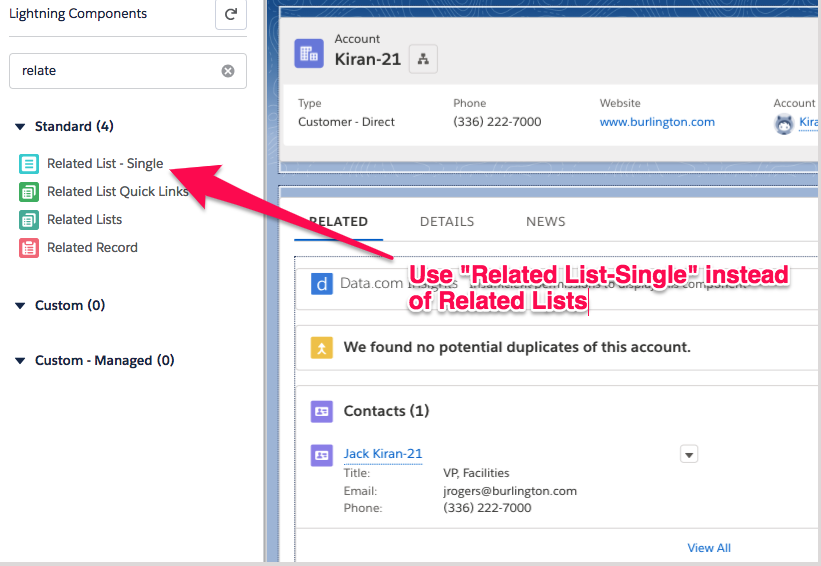
If you use Related Lists then all the related list which are added to the page layout will come.
-
Unfortunately, in our 2018 Napili template, that
related list - singletemplate doesn't exist. Commented May 20, 2018 at 23:42 -
@SamuelDev I believe Jayant has solved this for you. Commented May 21, 2018 at 5:44