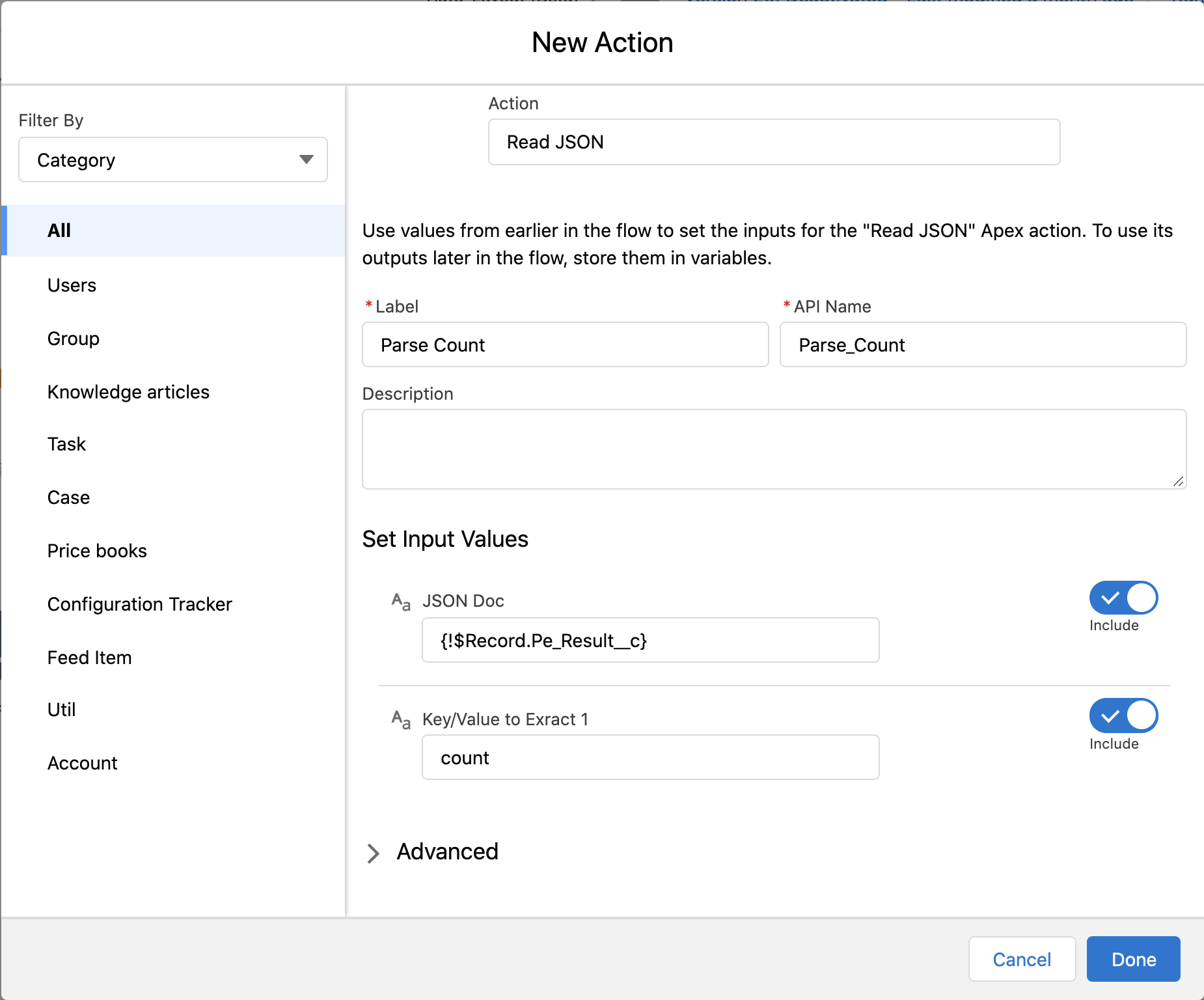I am have created an external service using the integrations beta feature in Salesforce. You can use the Apex actions created by this service in Flow.
The problem that I am facing is that Apex call out actions return multilevel Json something like below. I am not sure how to read/Parse this in a Flow. Any suggestions would be highly appreciated.
{
"data": {
"bearer": "MiVNZxO2TSudewmuvtPSqEgY7HM",
"refresh": "Ce8myNoHl3q1Ld0eXqrFZx4iAksh87BN",
"bearerExpiredInSeconds": 1799,
"refreshExpiredInSeconds": 3599,
"passwordResetRequired": false
}
}