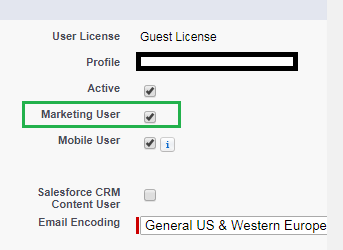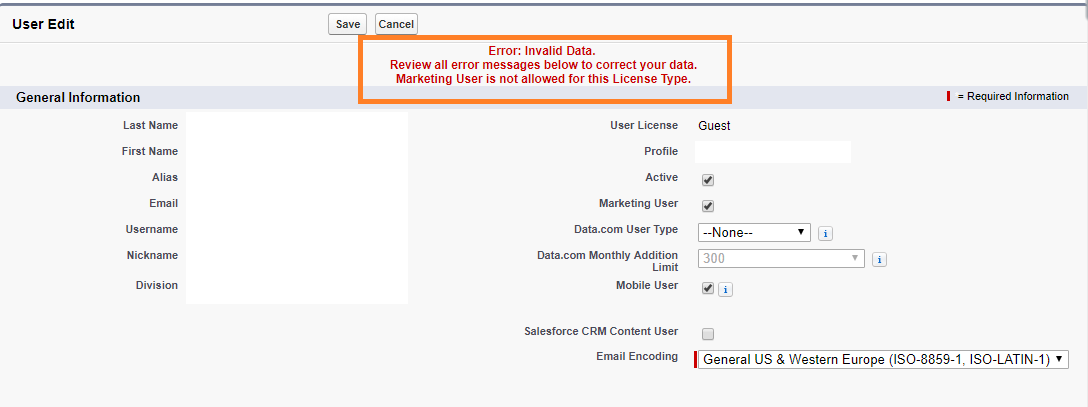- In my project, I create the Campaign object through Site.
- On public site setting, I configured (FLS)field level setting for all Custom fields in the Campaign Object.
- Access the site above to create new Campaign Object.
Expected: Campaign will be inserted in table Campaign.
Actual: Campaign insert fail.
When run debug, I saw this problem occur when I check FLS(in my source code).
All custom fields is not creatable although they was set before.
I cannot understand.
Please help me clear this case.
P/S: I think my problem is similar this topic
Schema sObjectType [Object] fields isUpdateable returns false despite profile config
I checked on the "Marketing User". But occur the error:
"Marketing User is not allowed for this License Type."
How can I do to resolve it??