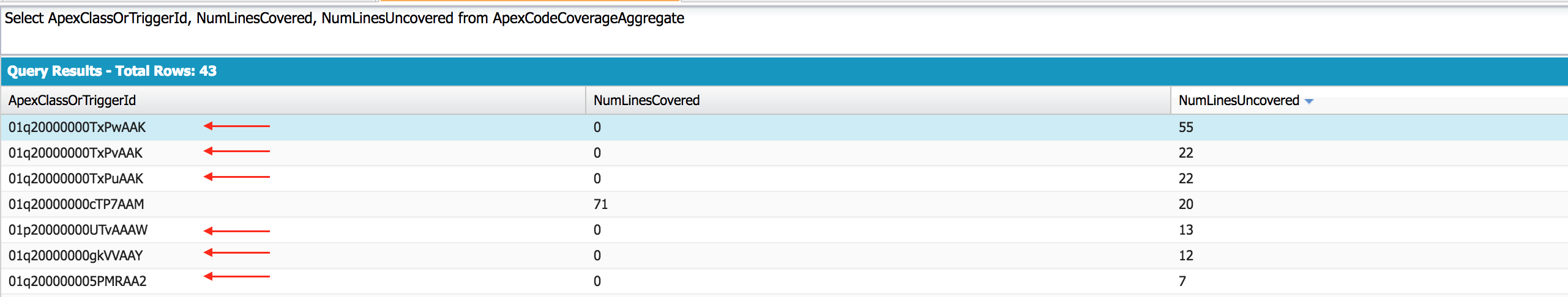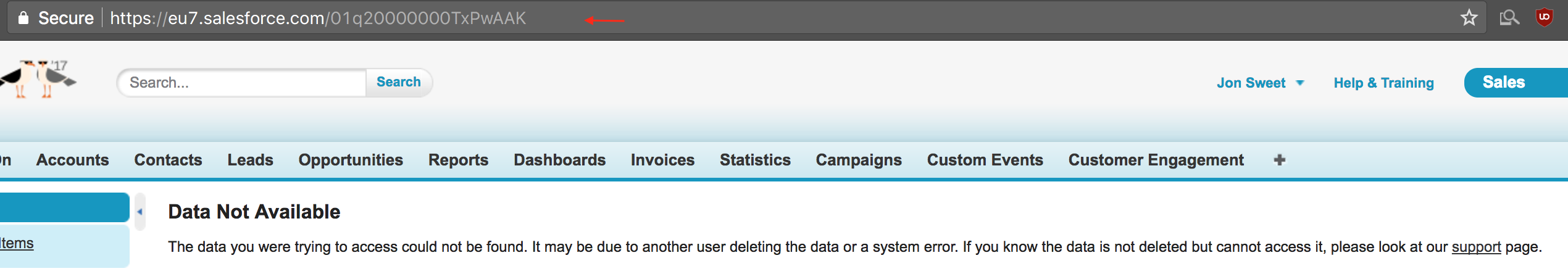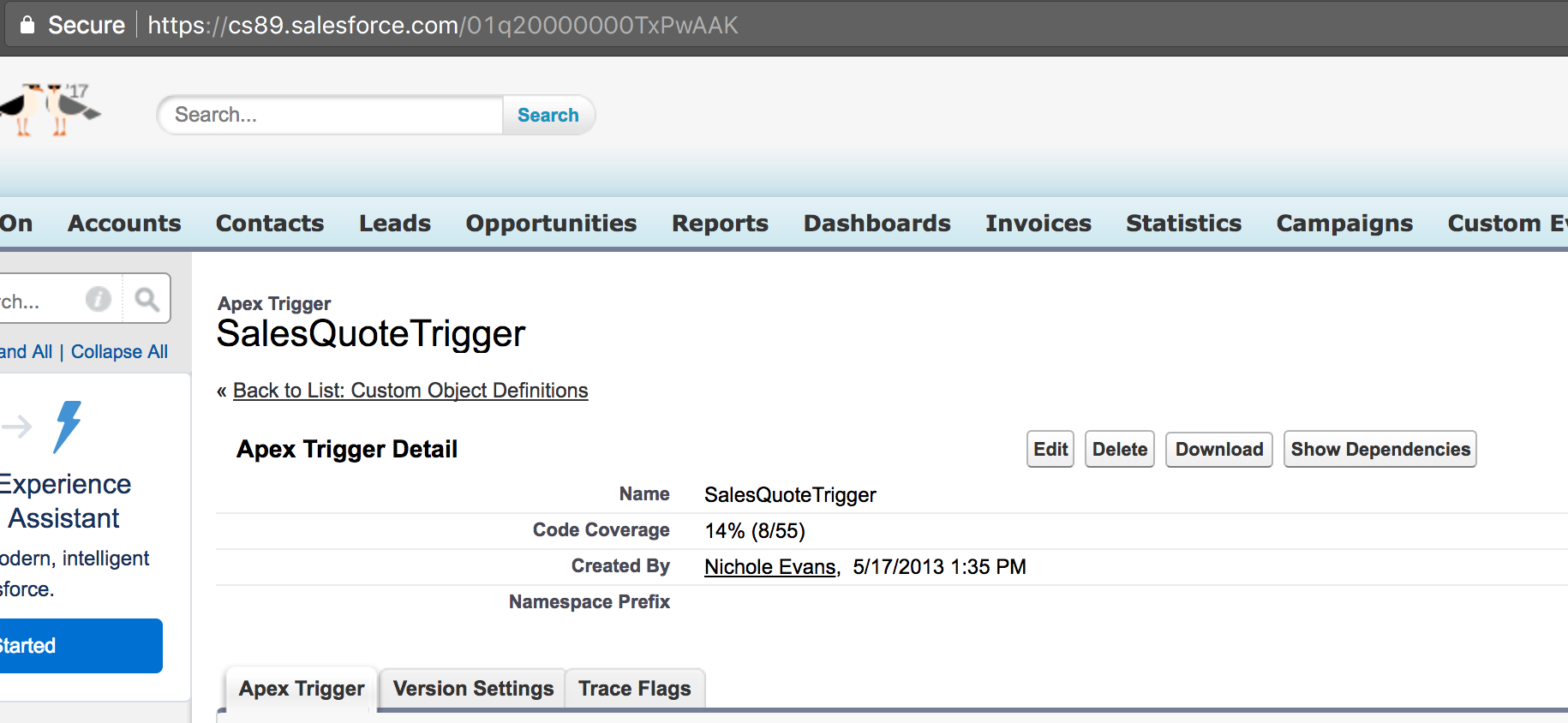Title says it all.
I recently uninstalled a managed packaged that had a custom trigger(s) reference it. The trigger is not part of the managed package.
Now that the managed package is gone I cannot access the triggers, either directly in the web browser or by downloading the Prod Environment into an IDE but they are still counting against code coverage.
My question is what's the best way to delete these triggers from the Prod environment? Because of them the code coverage is below 75% so I believe my options are limited.
- This is not a free managed package so in order to re-install I'd have to reach out to the company and ask them to grant me a trial or something so I get the schema back into Prod and can delete the triggers permanently.
- Write test classes around sObjects that don't exist and deploy to Prod (is this even possible)?
- Reach directly out to SFDC support and ask for help though we are a small company and so Developer support is handled through the community forum so not sure what they'd offer to do here.
If anyone has experienced something like this before or can dig up a similar instance I'd be very grateful.
Unmanaged Triggers Referencing Uninstalled Managed Schema