I have a VF page on my Dev org that calls out to a 3rd party to get some JSON results. This page worked fine last night, this morning I started getting an odd error
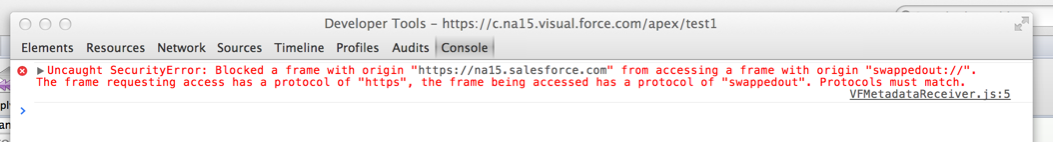
But my page doesn't have any iFrames. To test this further I stripped out the page and created a very simple VF page and Controller that are about as simple as I could think of
VF
<apex:page controller="Test1Controller" >
<apex:form >
<apex:pageBlock>
<apex:pageBlockButtons location="bottom">
<apex:commandButton value="Submit" action="{!Save}"/>
</apex:pageBlockButtons>
<apex:pageBlockSection title="Case" columns="1" >
<apex:inputText label="Name" value="{!inputText}" id="myInput"/>
</apex:pageBlockSection>
</apex:pageBlock>
</apex:form>
</apex:page>
Controller
public class Test1Controller {
public String inputText {get; set;}
public PageReference Save() {
return null;
}
}
This simple page is still getting the same error when I look at the console. What's going on here?
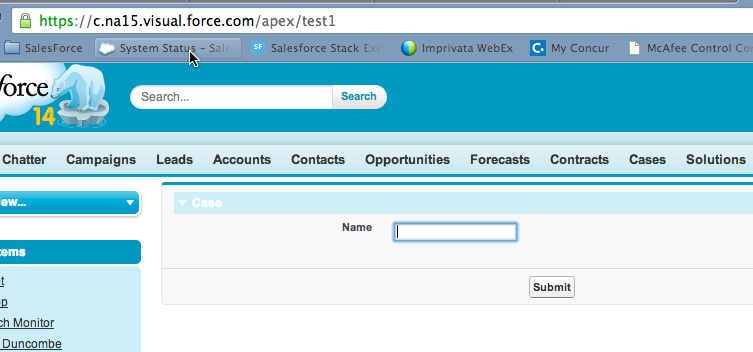
EDIT
Using Google Chrome (version below)
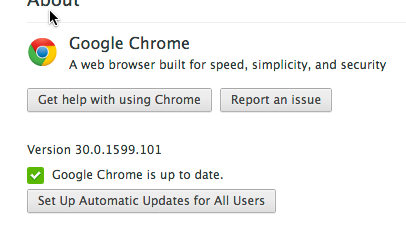

showHeader="false" standardStyleSheets="false"@Dunc44