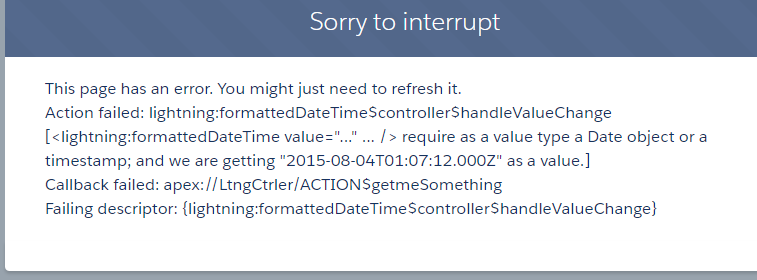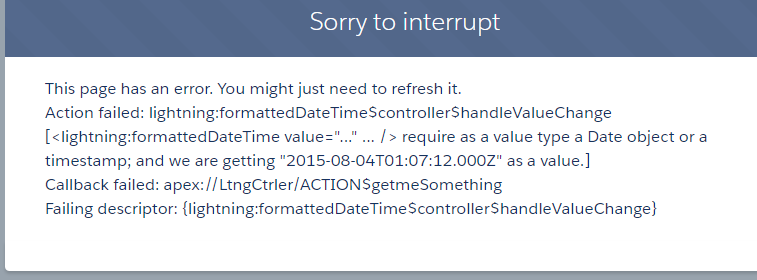Acabo, There is no issue in "lightning:formattedDateTime" the behavior is working as expected.
Your {!ev.ActivityDateTime} would return Salesforce Date/DateTime Object like follows 2015-08-04T01:07:12.000Z.
However this is not the format that lightning:formattedDateTime takes. The document clearly states
This component uses the Intl.DateTimeFormat JavaScript object to format date values.
Reference : https://developer.salesforce.com/docs/atlas.en-us.lightning.meta/lightning/aura_compref_lightning_formattedDateTime.htm
So you must do something as follows to get your formatted date.
Component:
<lightning:formattedDateTime aura:id="ltngDate" value="" />
Controller :
var d = new Date();
component.find("ltngDate").set("v.value",d);
This way we will be passing the Javascript Date Object not the Salesforce Object, The value also takes unix timestamp as arguments.
If we pass salesforce Date/DateTime Objects we will get the following error.