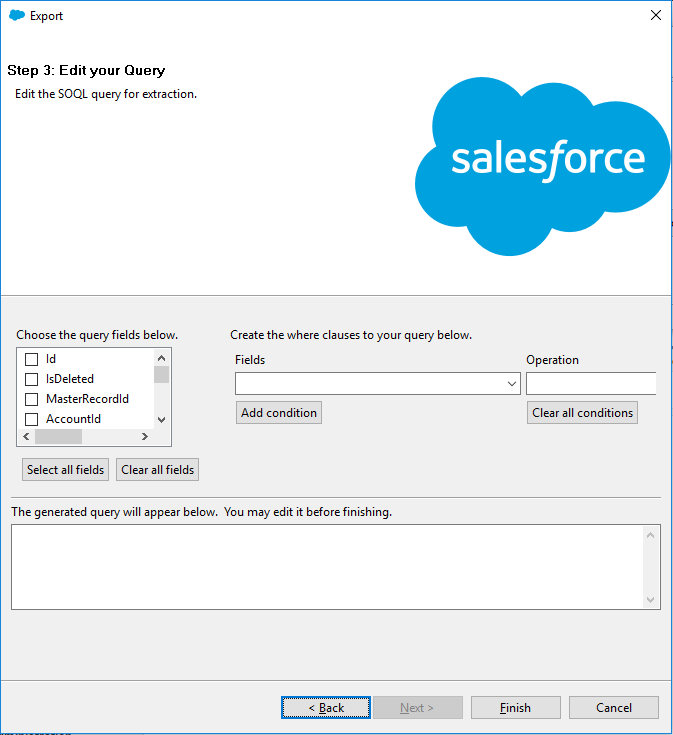I have a report of custom report type in unlimited edition with 3000 records, When I try to export,customize or run the report. The data is not showing up. It is giving the message like the report is taking long. This report is created using custom report type as the base with three objects having relationships. Is there a way to extract the report data from this report using dataloader, workbench?
Please let me know your thought!..
Thank you, Prasanth