We have a requirement to send an email alert to users after 4 business hours from Task Creation Date ie., Our Business hours are from 7am to 5pm (Monday to Friday) and if Task is created at 4pm on Monday, we need to send an email at 10am on Tuesday. Because only 1 business hour was left on Monday and remaining 3 hours on next business day.
We have created a custom Date/Time field on Task Object named Task_Closure_Date_Time__c and trying to populate it's value by adding 4 business hours to Task Created Date as shown below.
Logic in Task trigger handler class:
public with sharing class TaskTriggerHandler
{
for(Task newObjTask:[Select ID,CreatedDate,Task_Closure_Date_Time__c From Task Where Id IN:taskIdMap.keySet()])
{
newObjTask.Task_Closure_Date_Time__c = BusinessHoursServices.getSLATimeByBusinessHourGmt(newObjTask.CreatedDate,4);
updatedTaskList.add(newObjTask);
}
}
BusinessHoursServices class:
public with sharing class BusinessHoursServices
{
static BusinessHours defaultBH
{
get
{
if (defaultBH == null)
defaultBH = [SELECT Id FROM BusinessHours WHERE IsDefault = true];
return defaultBH;
}
private set;
}
public static Datetime getSLATimeByBusinessHourGmt (DateTime input, Integer SLAhours)
{
return date.valueof(BusinessHours.addGmt(defaultBH.Id,input, SLAhours* 60 * 60 * 1000L));
}
}
Now the returned
Task_Closure_Date_Time__cvalue is falling on same day i.e., on "Created Date" irrespective ofSLAhourspassed. It is not considering the next business day. (hours part of Time is getting changed but Date remains the same)
We would like to use this Custom Date/time field in process builder to send an email alert.
Please let me know how to calculate the correct Date/Time value by taking business hours into consideration.

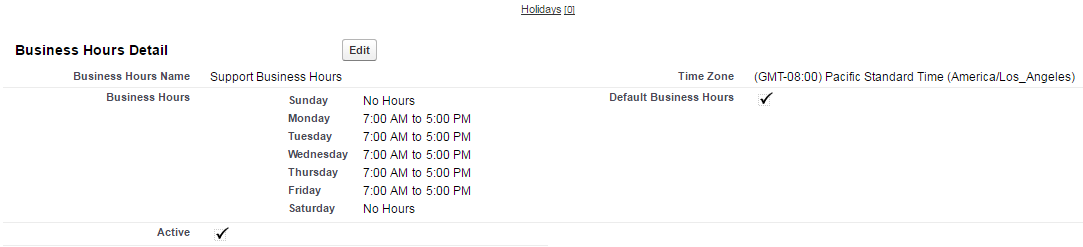
addand ignore GMT in this case?