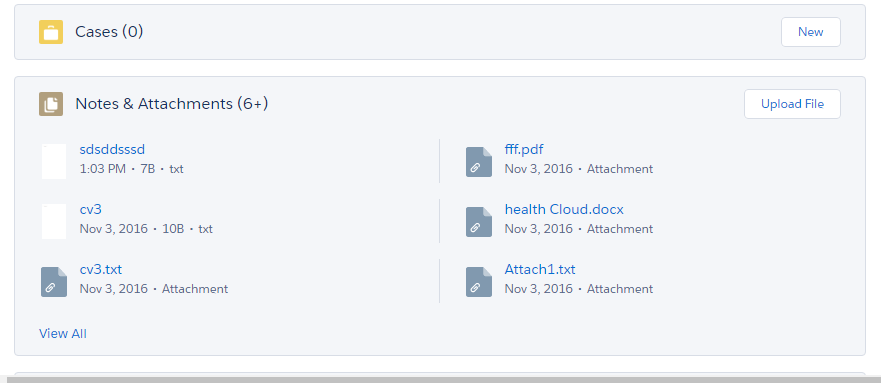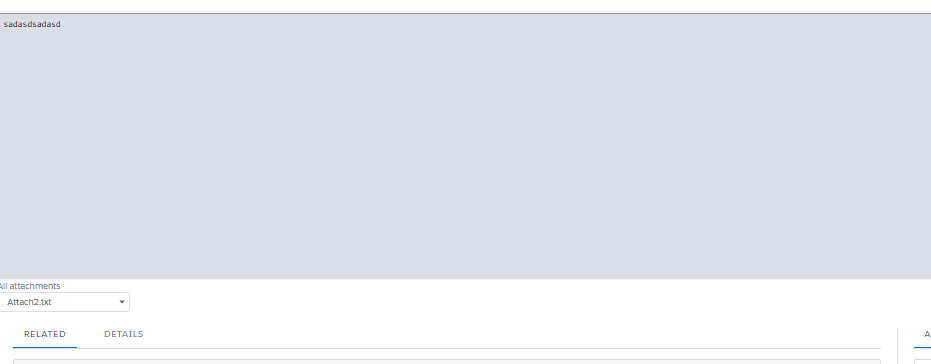You will need to query the contentLinkDocument records with the EntityId equal to the record Id .
And also ContentLinkDocument will give you Id of the content Document and you will need a query against content document to get the necessary file
SELECT ContentDocumentId FROM ContentDocumentLink WHERE LinkedEntityId = '[RECORD ID]'
Then SOQL on ContentDocument
Select Id ,Title from ContentDocument Where ID In :[CONTENTDOCUMENTLIST]
Update
If you use Files or content related object there is a simple event with new lightning namespace which can be used
Here is a sample quick POC
<aura:component implements="force:appHostable,flexipage:availableForAllPageTypes,flexipage:availableForRecordHome,force:hasRecordId,forceCommunity:availableForAllPageTypes" access="global" >
<aura:attribute name="contentId" type="String" default="069B00000015QMwIAM"/>
<lightning:button variant="brand" label="Preview Reciept" onclick="{!c.preview }" />
Note that the default here is the Id of the content document .
The controller code for same is below
({
preview : function(component, event, helper) {
$A.get('e.lightning:openFiles').fire({
recordIds: [component.get("v.contentId")]
});
}
})