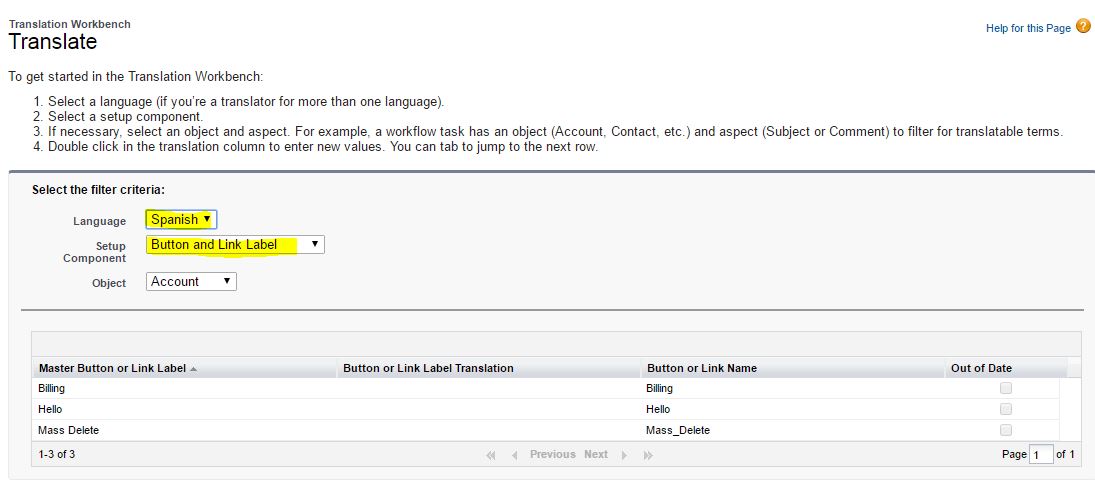I have ran into an issue in which the Standard buttons language is getting changed according to the Language selected by the User(Like Japanese) on Standard Layout(not Visualforce Page). But in case of Custom Button the Language remains the same(always English). So is there any workaround/solution to show the custom button Name in the same language as the standard buttons? Like all standard and Custom Detail page buttons as Japanese. Thank you.
1 Answer
You need to translate Custom Button Label.
Navigate to Setup-> Translate and then perform following steps,
- Select Language
- Select Setup Component as "Button and Link Label"
- Select Object
- Provide the Translated value to custom button