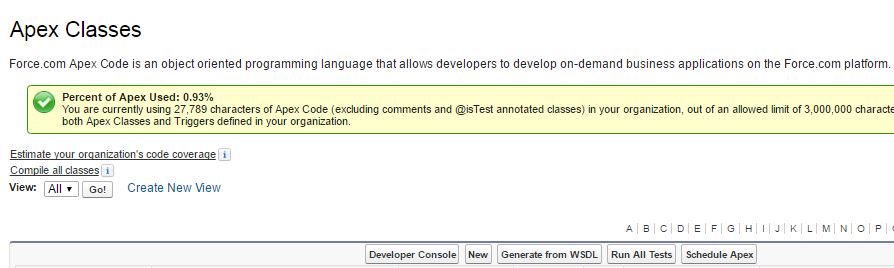I've a schedule jobs which i dont have any ideas how it's scheduled ,also manage button also not available Please help me how to get the scheduled information
-
1To monitor scheduled jobs user needs “View Setup and Configuration”, Can you the user profile permissions?– DevendraCommented Aug 23, 2016 at 18:43
-
3One more thing, is some one scheduled those job using Developer Console, Workbench. Hence Manage Link is not available.– DevendraCommented Aug 23, 2016 at 19:00
-
Are you sure you schedule the job yourself ? If the submitter is different than the current user you won't be able to schedule it. Maybe just try to delete the schedule job and reschedule it.– brovasiCommented Aug 23, 2016 at 22:53
-
1I've checked the “View Setup and Configuration” permission is checked Even i tried to log in as the created user, still not able to get the 'manage' button– ds9972Commented Aug 25, 2016 at 11:11
4 Answers
You need to check following options for Manage link visibility on Scheulde jobs.
- To monitor scheduled jobs user needs “View Setup and Configuration”
- One more thing, is some one scheduled those job using Developer Console, Workbench. Hence Manage Link will not be available.
You can schedule apex class from Setup-> Apex Class -> Schedule Apex Button
-
1I think the OP is asking why the
Managelink is unavailable, not how to schedule jobs in the first place.– Adrian Larson ♦Commented Aug 23, 2016 at 18:36
The parsing of different forms of the crontab line can have this effect. (I think the Scheduler documentation needs to show many more examples that work.)
Suppose I want to execute a class every day at 23:00; here are three different forms of crontab line I've tried, after reading the documentation:
System.schedule('Try #1', '0 0 23 * * ?', new MySchedClass());
System.schedule('Try #2', '0 0 23 ? * *', new MySchedClass());
System.schedule('Try #3', '0 0 23 ? * 1,2,3,4,5,6,7', new MySchedClass());
Try #1 results in a scheduled job which has both a "Managed" and a "Del" link on the Scheduled Apex Jobs page, but it's scheduled to run only on the first day of each month, not on every day.
Try #2 results in a scheduled job which doesn't have a "Managed" link on the Scheduled Apex Jobs page, it only has the "Del" link.
Try #3 results in what I intended: a scheduled job that has both "Managed" and "Del" links on the Scheduled Apex Jobs page, and is correctly scheduled to run every day.
Try coming up with alternative form of the your crontab string, to see if you can find one that does the right thing and has the "Managed" link as well.
-
I wonder if the generalization of this is that the CRON expression has to yield something the Manage Jobs UI can render - start time, and simple recurrence rules– cropredyCommented Mar 22, 2019 at 22:30
when the cron have minutes != 0 there will be no manage button. i think the time dropdown in the manage screen have only round hours. when ever the manage screen can't show the selected cron time, the button will not appear.
Ran into the same issue. Looks like SF does not like the last parameter.
For example this works: '0 0 21 ? * 1-7'
By the way: you can only see jobs (all jobs) with the [Manage] button, not change them.