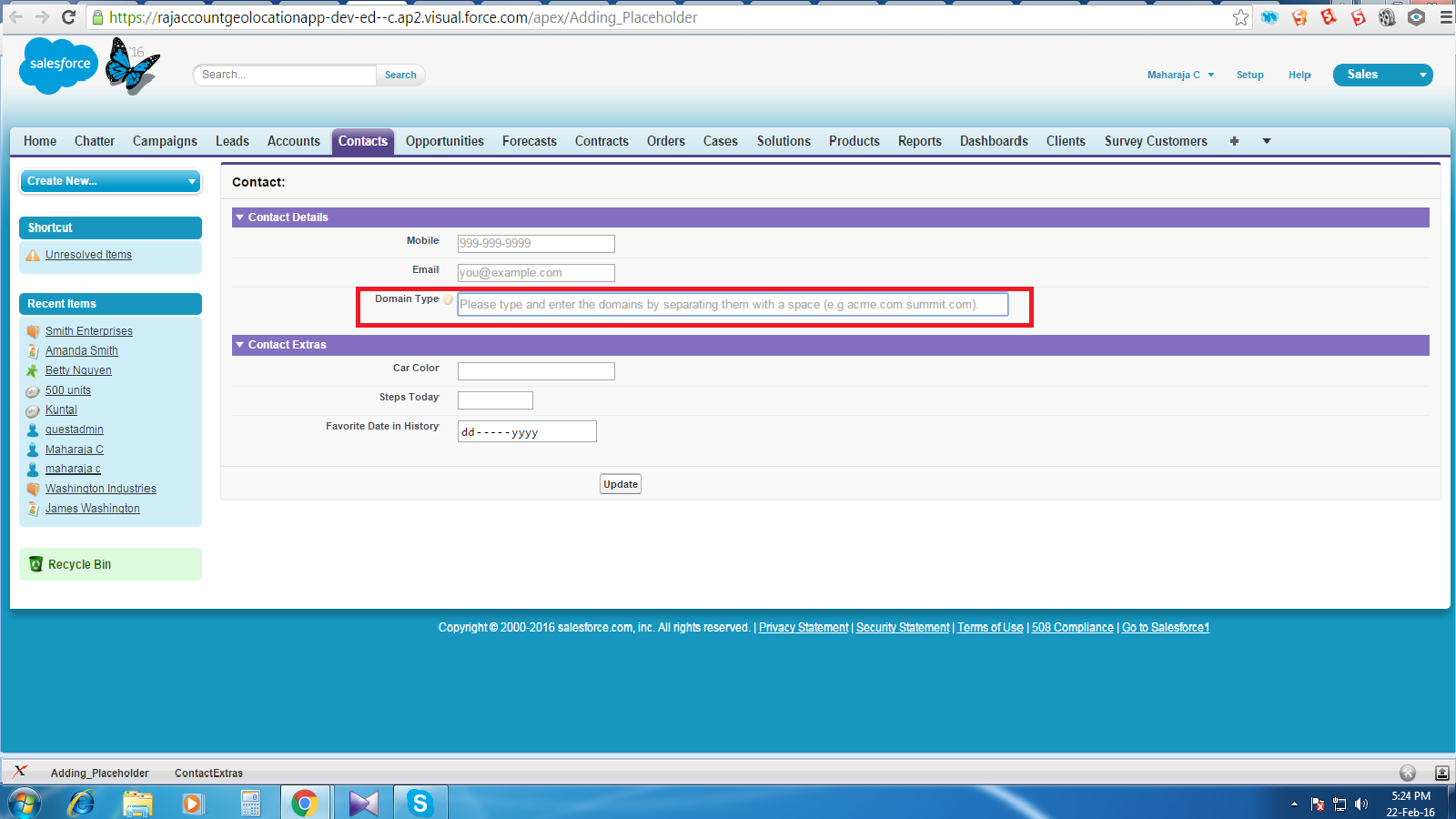I would like to display message with particular information in Salesforce.
I have created a custom field of type rich text and made it read only but it does not allow me to display the message I want.
Please see the screenshot what I want to achieve.
and please advise is this feasible and how to create such field containing message inside?
Regards,
Dilyan