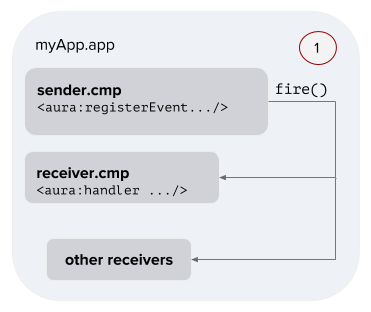The entire lightning component framework works on event driven pattern .So there will be a publisher and listener.
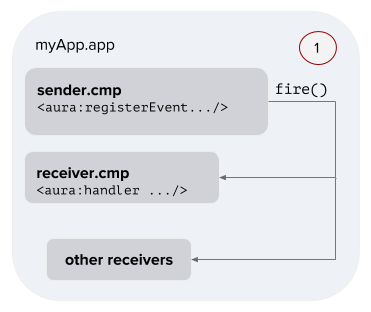
Lets assume i have list of Accounts using aura:iteration ,something like below
<div class="list-group" aura:id="listview">
<aura:iteration items="{!v.lstAccnts}" var="account">
<c:LightningSPAlist act="{!account}"/>
</aura:iteration>
</div>
Observe how each list item is also a component .Hence LightningSPAlist item would be like below
<aura:component >
<aura:attribute name="act" type="Account"/>
<aura:registerEvent name="selectAccount" type="c:selectAccount" />
<a href="#" aura:id="{!v.act.Id}" onclick="{!c.select}" class="list-group-item">
<h4 class="list-group-item-heading">{!v.act.Name}</h4>
<p class="list-group-item-text">Phone :{!v.act.Phone}</p>
</a>
</aura:component>
The JS controller function once we select an Account
({
select : function(component, event, helper) {
var account = component.get("v.act");
var selectEvent = $A.get("e.c:selectAccount");
selectEvent.setParams({ "saccount": account });
selectEvent.fire();
},
})
Observe above how an event is fired off ,the event file defination is below
<aura:event type="APPLICATION">
<aura:attribute name="saccount" type="Account"/>
The listener component will handle this event and perform actions based on captured event
<aura:handler event="c:selectAccount" action="{!c.populatedetail}"/>
The JS function
({
populatedetail: function(component, event, helper) {
var selected = event.getParam("saccount");
component.set("v.actdetail",selected);
},
})