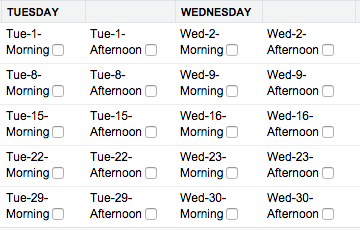Problem I'm currently trying to create a calendar grid, and I need to submit information selected in the grid to the controller.
I've been using a pageBlockTable and a list of day information to populate the grid, but I dont know the best way to send data associated with each grid section back to the controller. This is what I have thus far (surrounded by form tags).
<apex:pageBlock title="Calendar">
<apex:pageBlockTable value="{!calendar}" var="a" id="theGrid">
<apex:column >
<apex:facet name="header">WEDNESDAY</apex:facet>
<apex:outputText value="{!a.Wednesday[0]}"></apex:outputText>
<apex:inputCheckbox label="{!a.Wednesday[0]}" ></apex:inputCheckbox>
</apex:column>
<apex:column >
<apex:outputText value="{!a.Wednesday[1]}"></apex:outputText>
<apex:inputCheckbox label="{!a.Wednesday[1]}" value="{!test}"></apex:inputCheckbox>
</apex:column>
//etc
</apex:pageBlockTable>
</apex:pageBlock>
I have inputCheckboxes that will allow for input. My idea is use javascript to traverse the table and look for selected boxes and use the label attribute to identify them for the controller and future saving of data. Is this the only way I can accomplish this, or is there a more direct solution?
Thanks