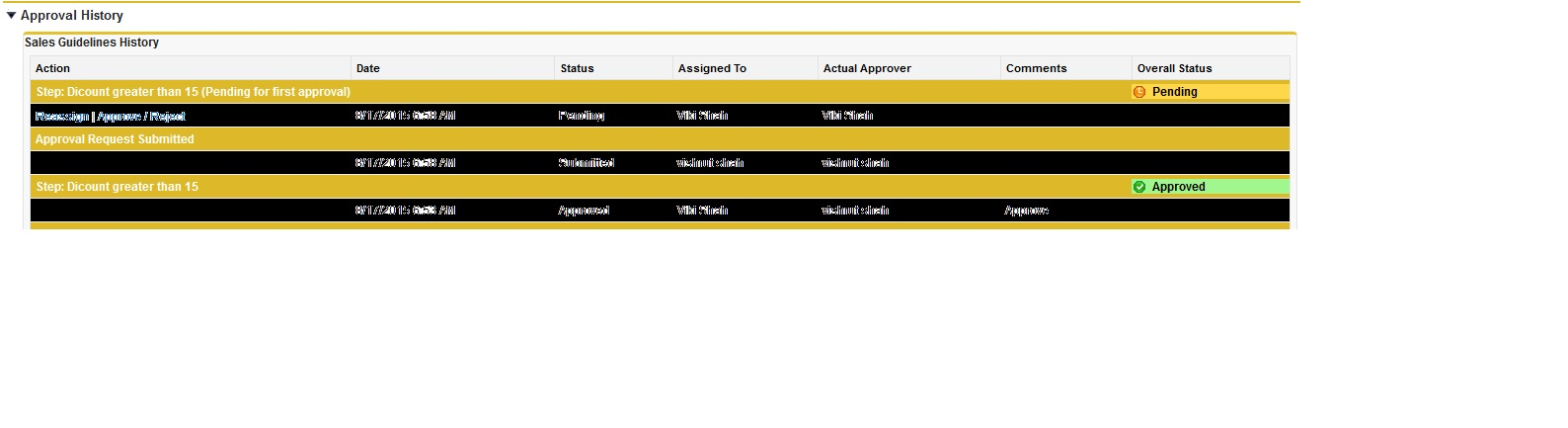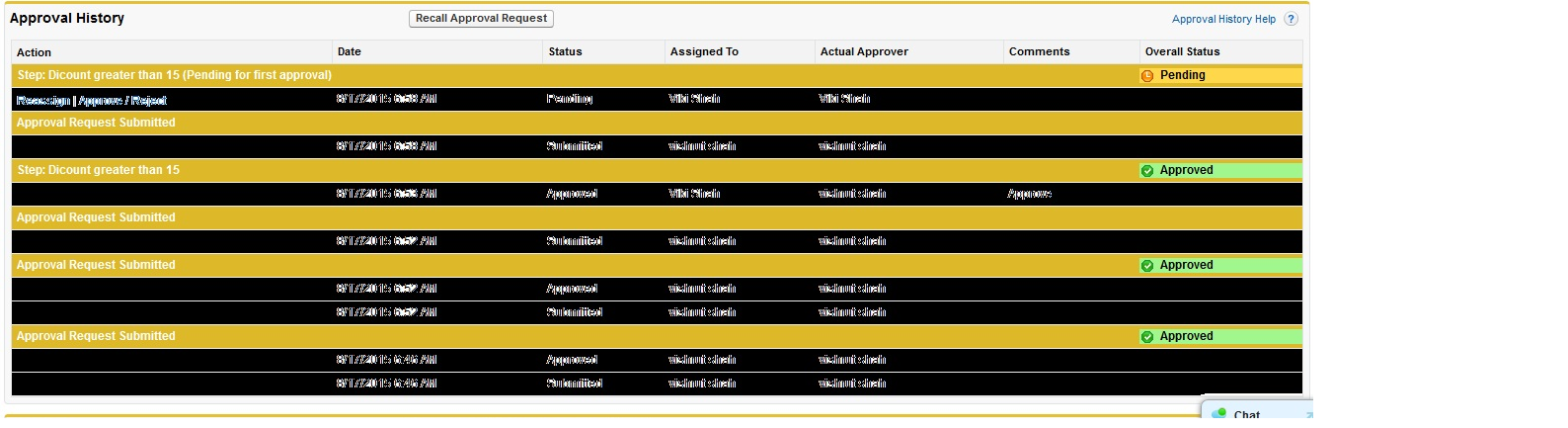I have created a visual force page that displays all the approval history steps. I have added that to the Standard Layout of opportunity and I have found out due to height restriction it is not displaying all steps but only displays 3 steps and and rest are hidded. I am attaching two screen shots where one is from visual force page on layout another is from Approval history Related list.
I have tried on VF page with I have also tried using but none of this seems helping.
Any suggetions?
I want either that page to scroll or to increase the height ? Any idea how can I get that block to scroll to display all the details in approval hsitory?