Got scenario where I need to display picklist values coming from a text field values (0,3,5,10…) and when the picklist values are displayed, it should be colored out based on less than 12 would be in green otherwise color it red.
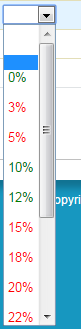
The problem is…
- Cannot use the Schema.DescribeFieldResult due to the source of the values is not a picklist value. Is it okay to split it in for-loop? What would be the problem and/or best to do this?
- With the split, I’m able to get the values and colored it BUT when displayed I’m getting a blank space. What could be wrong in the code?
- The color should retain when the value was picked. Help with the missing code.
CONTROLLER
public List getDiscountList() { List discountList = new List();
List<Product__c> familyDiscount = [SELECT Discount__c FROM Product__c where name =: businessInteraction.TH_Product_Family_Name__c];
SelectOption option = new SelectOption('0', '<optgroup style="background:#FFFFFF;"></optgroup>');
option.setEscapeItem(false);
discountList.add(option);
for(Product__c p: familyDiscount)
{
if(p.Discount__c != NULL)
{
string color;
for(string discounts: pf.Discount__c.split(',',-1))
{
if(discounts <='12')
{
color = 'Green';
}else{
color = 'Red';
}
SelectOption entry = new SelectOption(discounts,'<option value="' + discounts + '" style="font-weight:bold;color:' + color + ';">' + discounts + '</option>');
entry.setEscapeItem(false);
discountList.add(entry);
}
}
}
return discountList;
}
VISUALFORCE PAGE
<apex:column>
<apex:facet name="header">Discount %</apex:facet>
<apex:selectList id="Disc" size="1" multiselect="false" value="{!results.Discount}" }">
<apex:selectOptions rendered="{!allowDiscretionaryDiscountFlag}" value="{!DiscountList}"/>
</apex:selectList
<script>
var entries = document.getElementById("{!$Component.j_id0:form:discDetail:discSection:discountTabTable:1:Disc}").value;
for(var i = entries.length - 1; i>=0; i--){
if(entries.discountList[i].text == ""){
entries.remove(i);
}
}
</script>
</apex:column>
