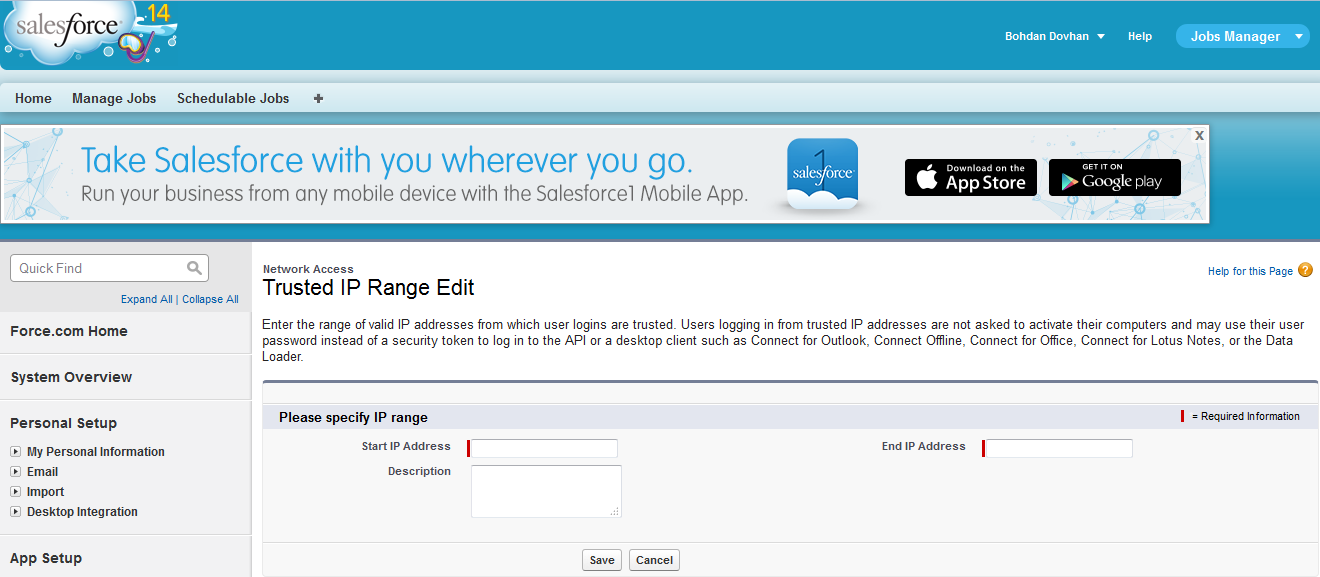Basically I have written about this in my blog about Salesforce: http://patlatus.wordpress.com/2014/08/29/salesforce-use-force-com-without-security-token/
Also shortly explain solution here.
So, if you have static public IP address, you could just update your security settings to include your public IP address to list of known Trusted IP Range and then you will not have to include Security Token at all.
First of all, you have to know your IP address. If you don’t know it, just visit any of public services which show it to you like http://whatismyipaddress.com/ or http://www.whatismyip.com/ or http://www.whatsmyip.org/.
Next you have to go to Security Controls \ Network Access under Administer or Administration Setup.
Then you have to click New button and input your public IP address twice as start and end of IP range.
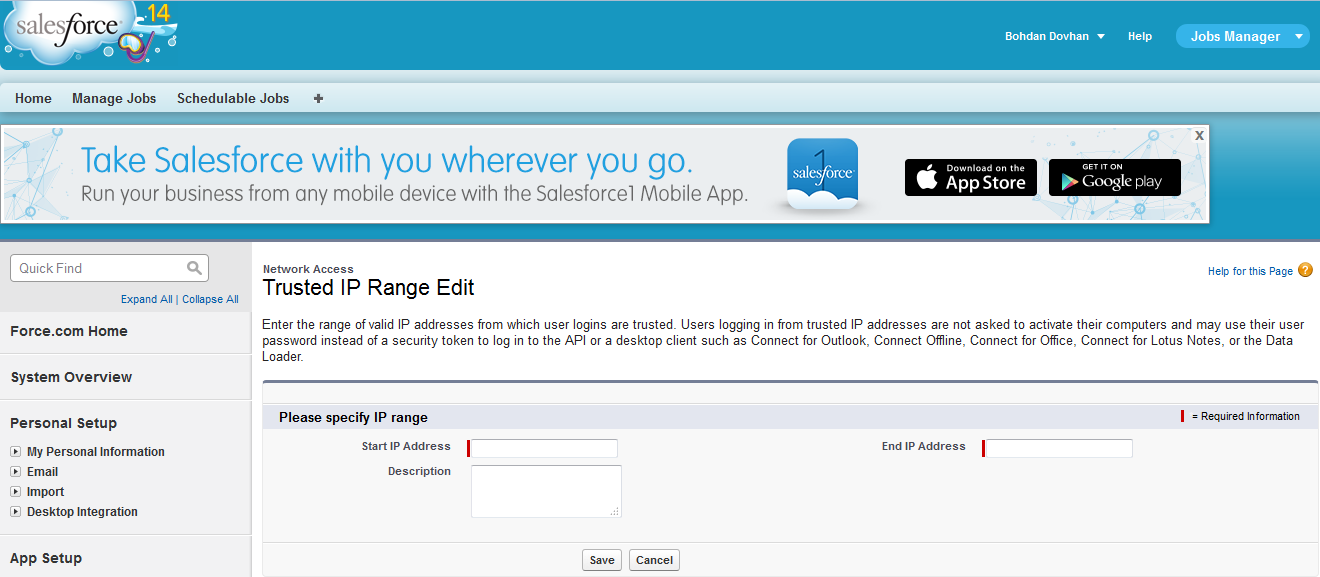
Also to access this list you could have just remove everything after “salesforce.com/” in address line and input there “05G” and press enter. So, for example, if one of Salesforce instances I use is located on second European server, then my link is https://eu2.salesforce.com/05G/
If you add instead 05G/e you will get directly to edit page. So, for my Salesforce instance on second European server the link would be https://eu2.salesforce.com/05G/e. This works also on sandboxes https://cs14.salesforce.com/05G/e.
Hope this would help other people to save their time.