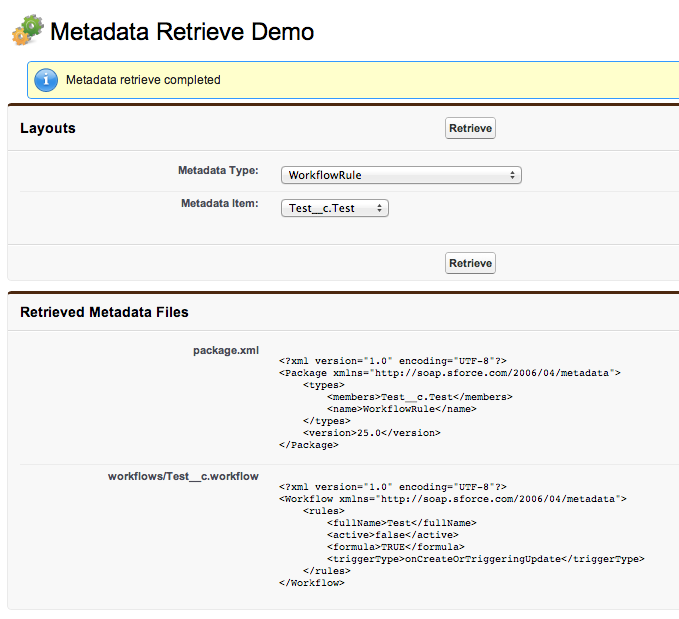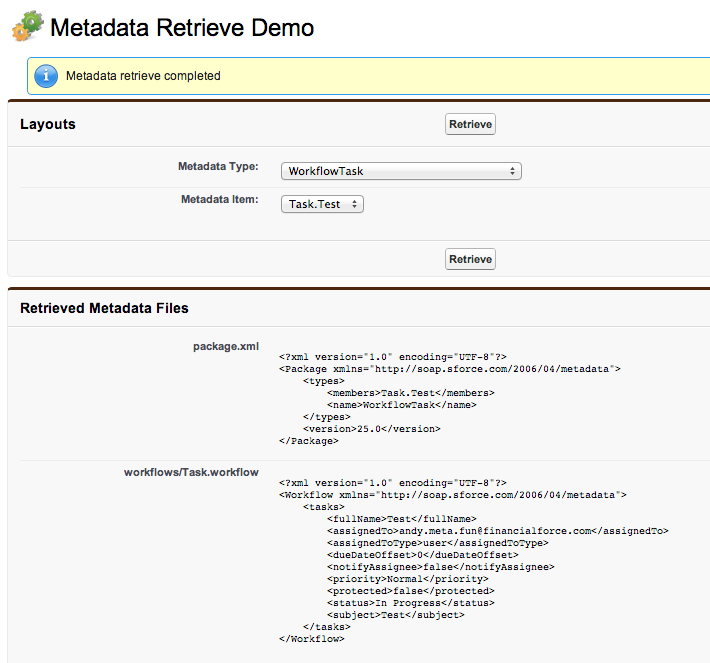I'm trying to delete all of the worflow rules & triggered tasks associated with a custom object, using the Force.com Migration Tool, but I keep getting errors.
First I tried to submit blank workflow metadata use the following destructiveChanges.xml:
<?xml version="1.0" encoding="UTF-8"?>
<Package xmlns="http://soap.sforce.com/2006/04/metadata">
<types>
<members>Custom_Object__c</members>
<name>Workflow</name>
</types>
<version>26.0</version>
</Package>
...but I get this error:
BUILD FAILED
C:\Users\...\build.xml:69: FAILURES:
Error: workflows/Custom_Object__c.workflow(Custom_Object__c):Cannot delete a workflow
object; Workflow Rules and Actions must be deleted individually
But when I tried to list the indivual rules and actions in the <members> lists, I got an error that those workflow components couldn't be found.
How can I delete these? I'm trying to avoid having to go into each workflow rule, deactivate it, then deleting the field updates, and finally deleting the workflow rules.