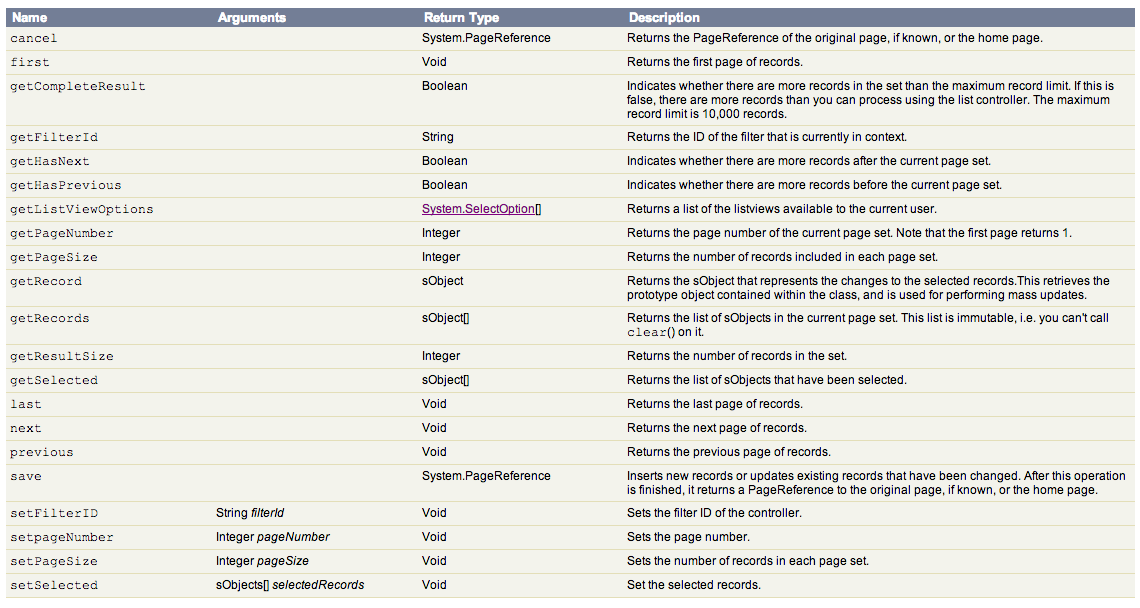Visualforce uses the MVC pattern, pages have code behind them as well as data. You make 'bindings' in your page e.g. {!filterId} or {!list} to access data or methods (behaviour) on the code behind the page. The code behind a page is known as the controller.
In your example you have specified the 'standardController' attribute. This tells the Force.com platform that you want to utilise the default standard controller as apposed to one you write in Apex. There are two types of standard controllers, one for detail (single record) and one for list (multiple records) views.
As you have specified the 'recordSetVar' attribute. Force.com will utilise the StandardSetController behind your page. Thus the methods and data on that controller are available to bind to. You can view the documentation and definition of the 'filterId' and 'listviewoptions' methods in the standard documentation here. Note that when binding to methods starting with 'get' or 'set' you drop this when binding to them.
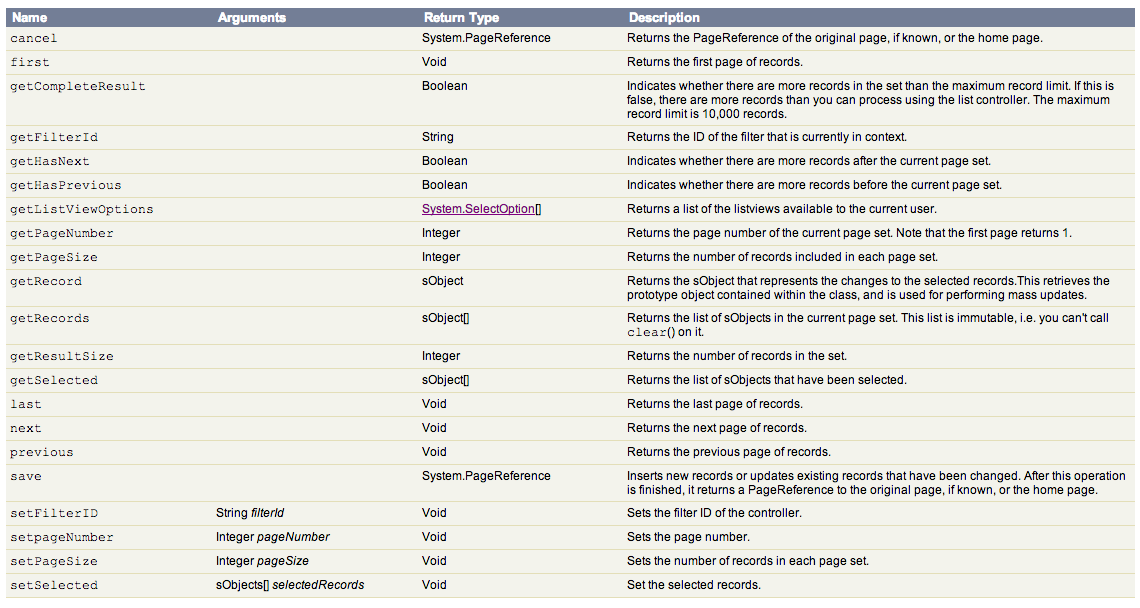
This topic Using List Views with Standard Set Controllers gives a good overview of Visualforce pages using list views and is well worth checking out. This topic in the Visualforce developers guide will help you understand Visualforce more generally and also more about writing your own Apex controllers that either replaces the standard controllers or extending them. Good luck and enjoy!
Update:. I could not find reference to the 'list' method used in your commandButton action binding above, suspect this is an oversight. As you probably have discovered its behaviour is to redirect to the list view page of the object. It appears to pass the current value of the 'filterid' property to the page.