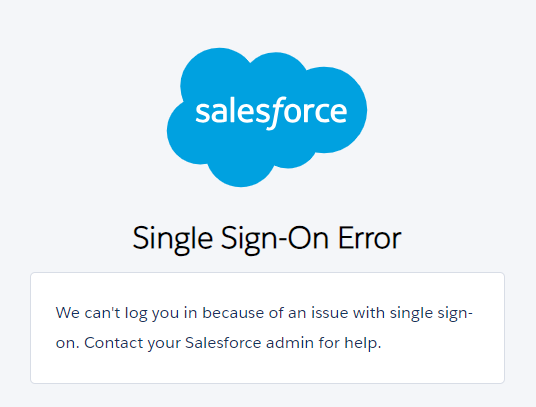My organization uses SSO for authentication, and it works properly except after a session timeout. Once that happens, and we're directed to log in again, SSO fails with this error:
We can't log you in because of an issue with single sign-on. Contact your Salesforce admin for help.
We're then required to back up to the previous page, refresh it, then click the SSO login button. This works properly.
Is there some misconfiguration that causes the problem?