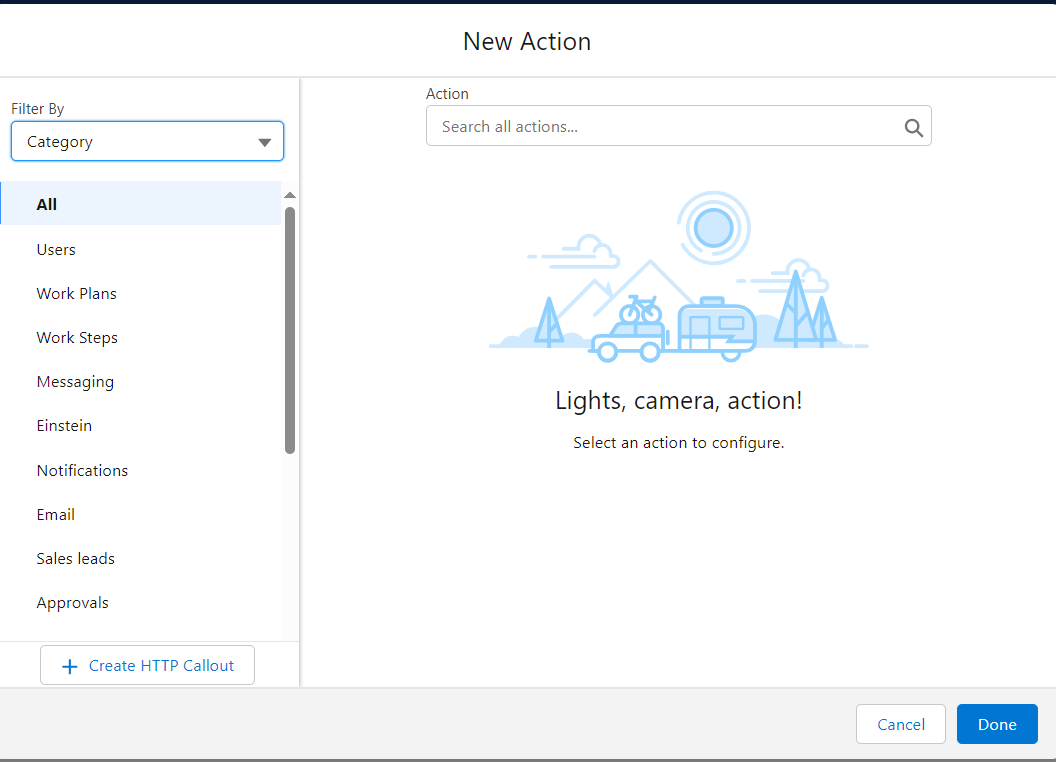To turn on Http callout in flows, at first I have made an external credential with authentication protocol as custom. After that, I have made a named credential, enabled it for callouts, and use the previous external credential.
After that, I made a new permission set, assigned myself in the permission and added the created External Credential Principal access.
After this, when I go to the flows I don't see the HTTP Callout option in a new Action