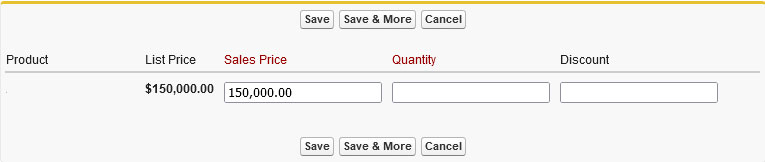When adding line items on an opportunity, after you select the product(s), the screen to enter the sales price, quantity and discount are shown. I've also added the list price, which is a read only field.
If the sales price is less than the list price, I'd like the discount to auto-calculate. Is a before trigger on the opportunity product the recommended approach? I don't want the sales reps to have to figure out the correct discount percent when they just want to enter a round number amount for the sales price. Also, in Classic the sales price is pre-populated with the list price amount that can be edited. However, in Lightning the sales price is not pre-populated with the list price. Is there a setting that allows the list price to be pre-populated in the sales price input field similar to Classic as shown in the image?