I am displaying record in table format using Visualforce but just titles are showing not records. what are my possible error.
Below is my code :::
<apex:page standardController="Patient__c">
<apex:pageBlock title="Patient Records...!!!">
<apex:pageBlockTable value="{!Patient__c}" var = "Pa" >
<apex:column value = "{!Pa.Name}"/>
<apex:column value = "{!Pa.Contact_Number__c}"/>
<apex:column value = "{!Pa.Email__c}"/>
<apex:column value = "{!Pa.Age__c}"/>
</apex:pageBlockTable>
</apex:pageBlock>
</apex:page>
and Below is the output

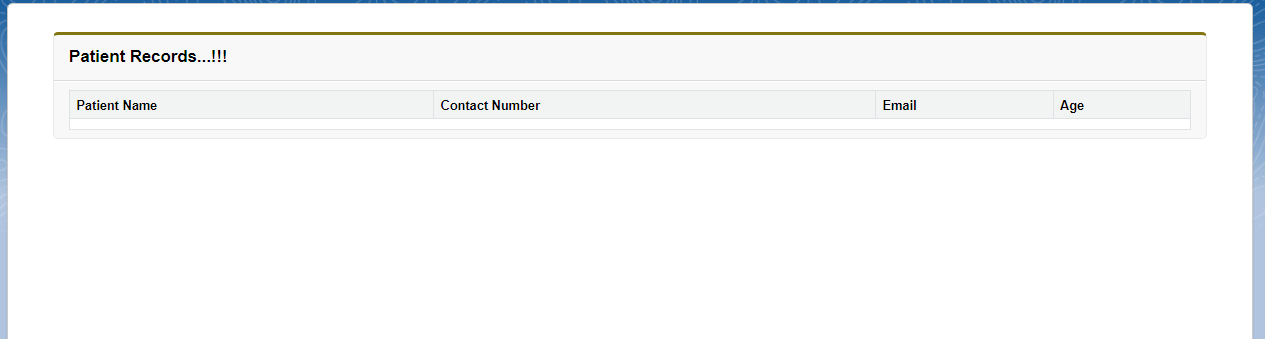
Patientrecord in it?