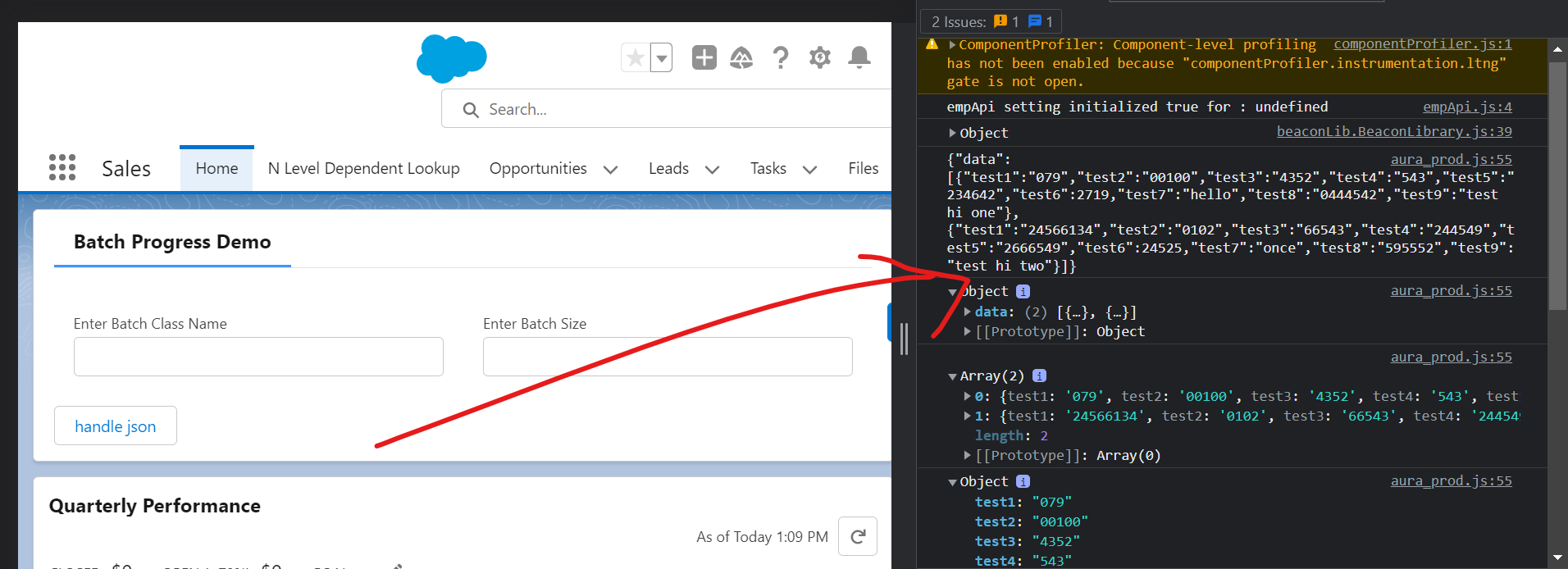I am writing a pretty simple lwc component that should display JSON data. The apex method makes an http call and gets a response. using the response.getBody method, this returns a string. My apex method declares a string, and the response body is assigned to that string. The lwc component calls that method imperatively and I assign that return to a let variable. When I parse it, to presumably change the string to json, I get object object. I have tried many iterations of this (which I will not post) such as stringify and then parsing, but it ends up with double json parsing. Here's my issue, when I try to iterate through that returned string (json) it is reading it like a string array, meaning , { data : [ id:001] } but returns ... => console.log(array[0]) => '}' . I need to be able to return the appropriate key/value pairs.
JSON
{
"data" : [
{
"test1" : "079",
"test2" : "00100",
"test3" : "4352",
"test4" : "543",
"test5" : "234642",
"test6" : 2719,
"test7" : "hello",
"test8" : "0444542",
"test9" : "test hi one"
},
{
"test1" : "24566134",
"test2" : "0102",
"test3" : "66543",
"test4" : "244549",
"test5" : "2666549",
"test6" : 24525,
"test7" : "once",
"test8" : "595552",
"test9" : "test hi two"
}
]
}
Apex
String jsonString;
HttpRequest req = new HttpRequest();
req.setEndpoint('https://fake.com');
req.setMethod('GET');
Http http = new Http();
HTTPResponse res = http.send(req);
jsonString = res.getBody();
return jsonString
JS
handleClick(){
returnVal({})
.then(result => {
let valJson = JSON.parse(JSON.stringify(result);
}
// JSON.parse alone returns [object object]. if I try to do valJson[0]. returns undefined
// the current iteration valJson[0] literally returns '{'
}