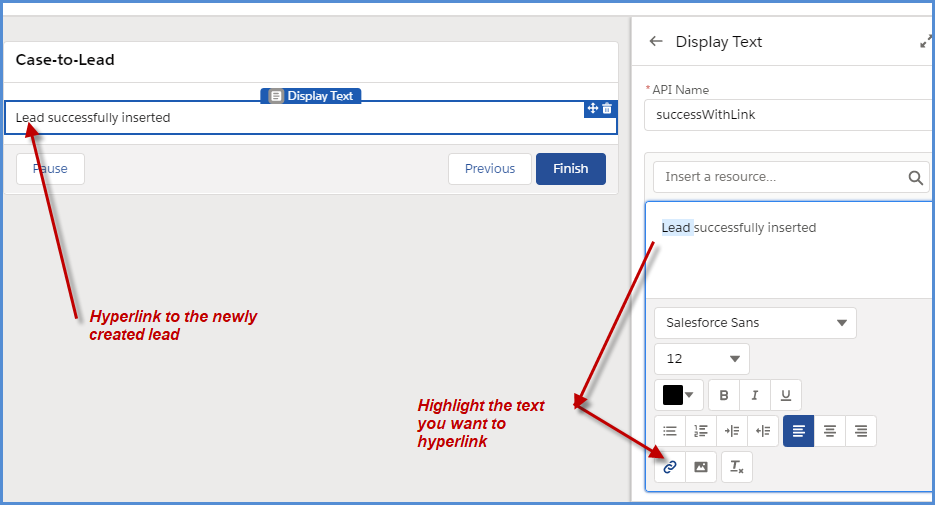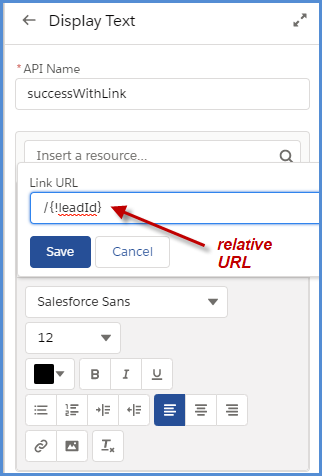I have a flow that runs on a button for a contact to create an Opportunity. The flow will check to see if the opportunity exists. If it does not exist, then the user goes through the process of creating an opportunity, if the opportunity already exists it will bring to a screen saying so. My screen here currently has the URL to the Opportunity, but I can't find a way to make it clickable. Is this possible?
I could make it so that when you hit "Finish" the return URL will go to the opportunity, but the other pathways need it to return to the contact.