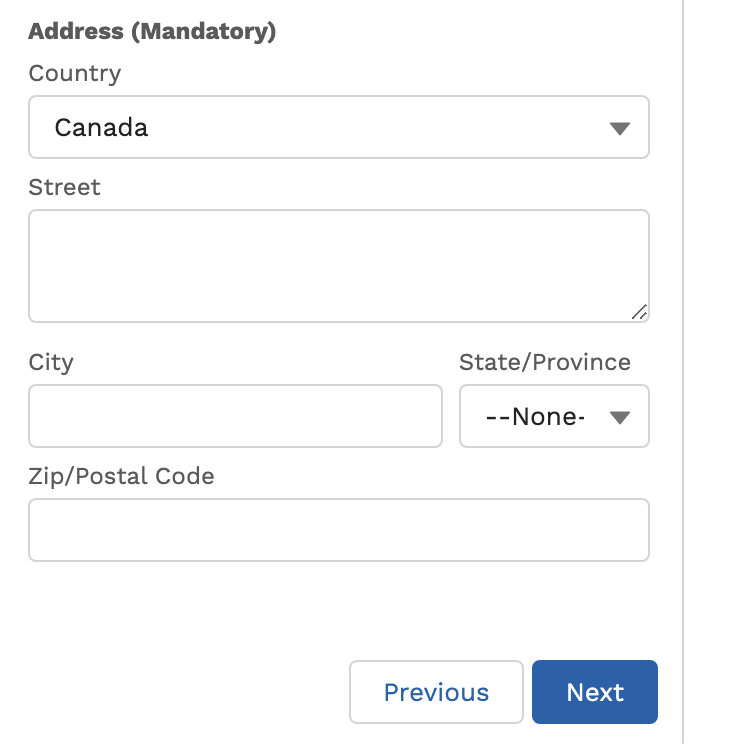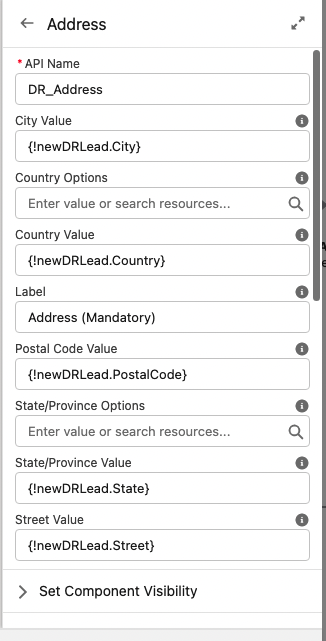I am using the Address Lightning component in a screen flow. I have State and Country picklist enabled, so when the user selects a country, the state is enabled or not.
The problem is that the 'Country' value, and 'State' values, are saved as the value/name/label, and not the API 2 char code.
I don't see any additional settings on the Address component.
And when I create the lead, the Country code is empty, while the country has the value from the Picklist.
I am trying multiple scenarios:
But getting same issue: The country code in the object only gets the Name from the Address, and not the Value
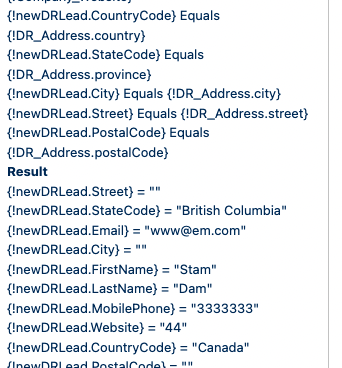
Any ideas?