I'm struggling to optimize my current code that, at the moment, retrieves report metadata of 25 reports. While it works well, I'm getting awfully close to the maximum cpu time as shown below. I realize I need to increase efficiency and make it so it uses less cpu time.
I have tried a few things I found like declaring all relevant variables before the loop so that they don't get initialized every time in the loop, but it really didn't help. I also tried to change the way my loop runs like using a traditional for-loop, for-each, storing the size of the array in a variable etc.
The code I have right now retrieves all the relevant information about a report, formats and compiles it into a csv file, and then sends that file as an email attachment to the user's email. The report api names are stored in a txt file which I have uploaded as a static resource, and my code will be using that to loop through each report and collect the required information.
StaticResource sr = [select body from StaticResource Where Name = 'test2'];
List<String> reportNames = sr.body.toString().replaceAll('\r\n','\n').replaceAll('\r','\n').split('\n');
Report[] reportsInfo = [SELECT Name, FolderName FROM Report WHERE DEVELOPERNAME = :reportNames];
// to hold final result
string result = '';
for(Report reportRecord: reportsInfo) {
// get report folder api name
String fname = (String) reportRecord.get('FolderName');
List <Folder> folderAPI = [SELECT DEVELOPERNAME FROM FOLDER where Name = :fname];
// Get report ID
String reportId = (String)reportRecord.get('Id');
// Use report ID to get report Metadata
Reports.ReportMetadata metadata = Reports.ReportManager.describeReport(reportId).getReportMetadata();
// Run a report
Reports.reportResults results = Reports.ReportManager.runReport(reportId, true);
// Get the report extended metadata
Reports.ReportExtendedMetadata rmd = results.getReportExtendedMetadata();
// begin collecting and formatting data
string header = 'Report Info \n\n';
String finalstr = header ;
//variable to store report name
String repName = metadata.getName() + ' , ';
// report environment, date/time program was executed
string recordString01 = repName+ 'Environment: , ' + URL.getSalesforceBaseUrl().getHost() + '\n' + repName+
'Date/Time of Execution: , ' + System.now().format() + '\n\n';
// report name, type, folder
string recordString1 = repName +'Report Name: , '+metadata.getName() +'\n'+ repName +'Report API Name: , '+
metadata.getDeveloperName() +'\n' + repName + 'Report Type Name: , ' + metadata.getReportType().getLabel() + '\n'
+repName +'Report Type API Name: , '+ metadata.getReportType().getType() + '\n'+repName +
'Report Folder: , ' + fname +'\n' +repName + 'Report Folder API Name: , ' + folderAPI.get(0).get('DEVELOPERNAME')
+ '\n'+ repName +'Report Description: , ' + metadata.getDescription() +'\n\n';
// report filters, date, scope
string recordString11 = repName +'Report Filters: \n' +repName +'Report Created Date: '+ metadata.getStandardDateFilter().getStartDate()+
' , Report End Date: ' + metadata.getStandardDateFilter().getEndDate() +' , Report Scope: ' + metadata.getScope() + '\n';
for(Reports.ReportFilter rf : metadata.getreportFilters()){
recordString11 += repName +'Filter Operator: ' + rf.getOperator() + ', Filter Name: '+rf.getcolumn() + ', Filter Value: ' + rf.getValue() + '\n';
}
// report cross filters
string recordString12 = repName + 'Report Cross Filters: \n';
for(Reports.CrossFilter rf : metadata.getCrossFilters()){
recordString12 += repName + 'Filter Object: '+rf.getRelatedEntityJoinField() + ', Filter Value: '+rf.getRelatedEntity() + '\n';
}
// report date, scope
string recordString2 = recordString11 +'\n\n' + recordString12 +'\n\n';
// report groupings info
Map<String,Reports.GroupingColumn> groupings = rmd.getGroupingColumnInfo();
string recordString3 = repName + 'Groups: \n';
// used to give numbered list in output
Integer count_a = 1;
for (String key : groupings.keySet()) {
recordString3 += repName + count_a + ': ' + groupings.get(key).getLabel() + '\n';
/*+ ' , Type: ' + groupings.get(key).getDataType() */
//This line gives the datatype of the groupings and is optional to use
count_a += 1;
}
recordString3 += '\n';
// report column info
Map<String,Reports.DetailColumn> colMap = rmd.getDetailColumnInfo();
// used to give numbered list in output
Integer count_b = 1;
string recordString4 = repName + 'Columns: \n';
for(String key : colMap.KeySet()){
recordString4 += repName + count_b + ': ' + 'Column Label = ' + colMap.get(key).getLabel() + ' , Column API Name = ' + Key + '\n';
count_b += 1;
}
recordString4 += '\n';
// report fields info
// set new http callout request
Http http = new Http();
HttpRequest req = new HttpRequest();
// use rest api with appropriate parameters to get info about report's fields and its parent object
req.setEndpoint(URL.getSalesforceBaseUrl().toExternalForm() + '/services/data/v51.0/analytics/reports/' + reportId + '/describe');
req.setHeader('Authorization', 'Bearer ' + UserInfo.getSessionId());
req.setMethod('GET');
HttpResponse res = http.send(req);
Map<String, Object> resBody = (Map<String, Object>) JSON.deserializeUntyped(res.getBody());
Map<String, Object> reportExtendedMetadata = (Map<String, Object>) resBody.get('reportExtendedMetadata');
Map<String, Object> detailColumnInfo = (Map<String, Object>) reportExtendedMetadata.get('detailColumnInfo');
String recordString5 = repName + 'Field and its Parent Object: \n';
for (String key : detailColumnInfo.keySet()) {
Map<String, Object> tmp = (Map<String, Object>) detailColumnInfo.get(key);
recordString5 += repName + (String) tmp.get('label') + ' -> ' + (String) tmp.get('entityColumnName') + ' -> ' + ((String) tmp.get('entityColumnName'))?.substringBefore('.') + '\n';
// E.g, Account Name -> Account.Name -> Account
}
//putting it all together
finalstr = finalstr + recordString01 +recordString1 + recordString2 + recordString3 + recordString4 + recordString5 + '\n\n';
result += finalstr;
System.debug(finalstr);
}
Messaging.EmailFileAttachment csvAttc = new Messaging.EmailFileAttachment();
blob csvBlob = Blob.valueOf(result);
string csvname = 'ReportMetadata.csv';
csvAttc.setFileName(csvname);
csvAttc.setBody(csvBlob);
Messaging.SingleEmailMessage email = new Messaging.SingleEmailMessage();
String[] toAddresses = new list<string> {'[email protected]'};
String subject = 'Reports Metadata';
email.setSubject(subject);
email.setToAddresses( toAddresses );
email.setPlainTextBody('Attatched to this email is the report metadata csv file. ');
email.setFileAttachments(new Messaging.EmailFileAttachment[]{csvAttc});
Messaging.SendEmailResult [] r = Messaging.sendEmail(new Messaging.SingleEmailMessage[] {email});
Any help is appreciated. Thanks.

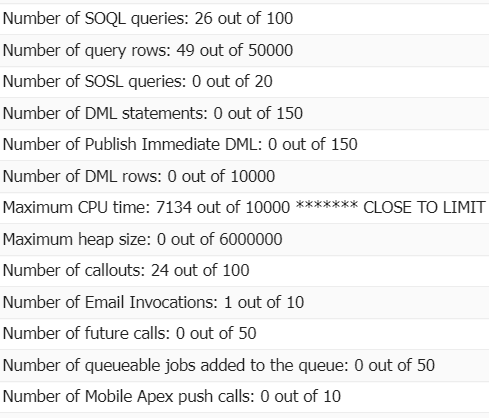
serializedReportMetadata