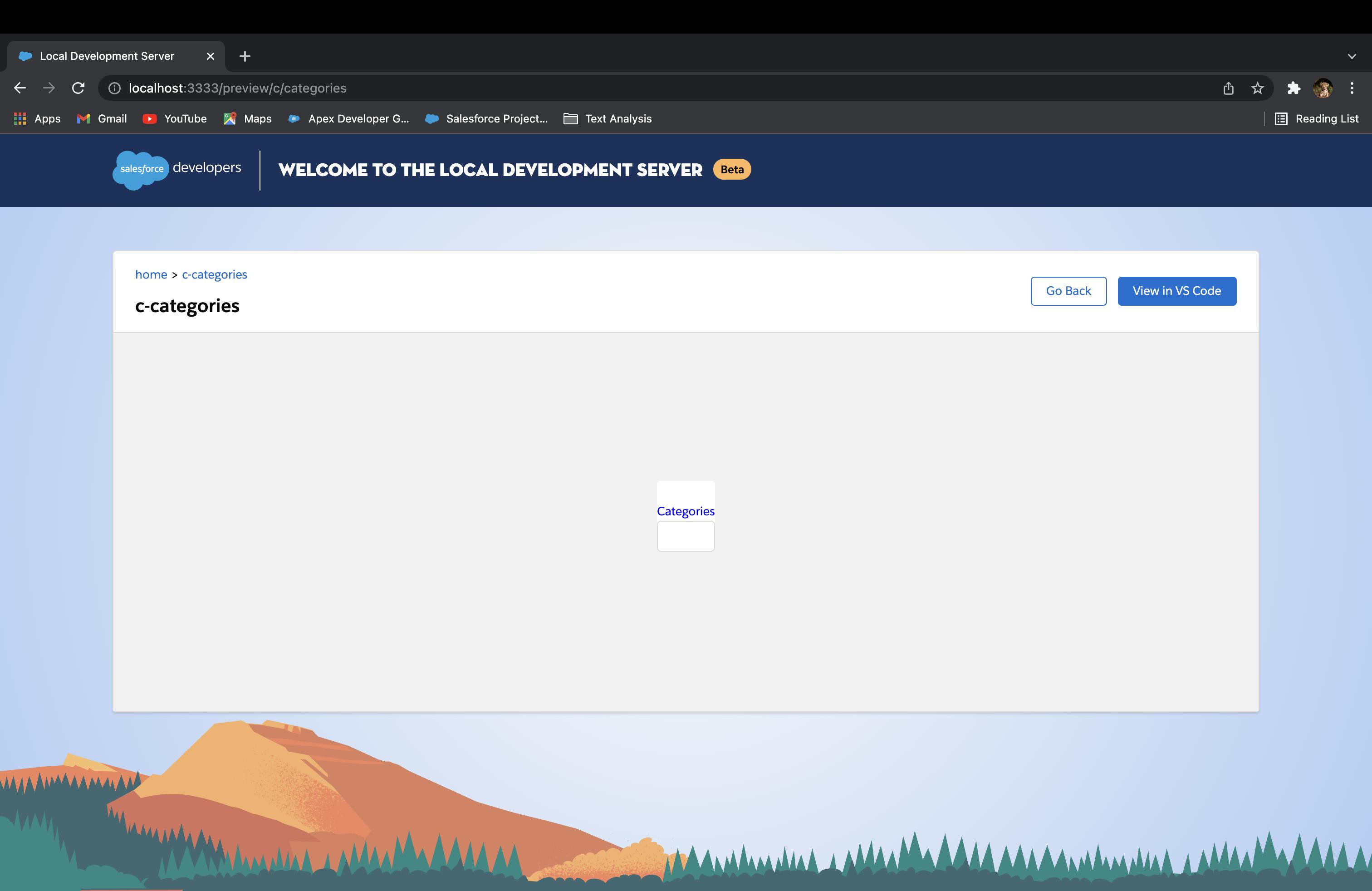I tried to get record id from the custom object "Categories__c" unfortunately it is not working. When I try the same with the custom recordId, it works. Can anyone help me to solve this issue?.
Here are my following codes: Categories.html
<template>
<lightning-card>
<lightning-layout horizontal-align="spread" multiple-rows>
<lightning-record-view-form record-id= {recordId} object-api-name="Categories__c">
<p style="color:blue;">Categories</p>
<div class="slds-box slds-theme\_default">
<lightning-layout-item size= 6 >
<lightning-output-field field-name="Consultant_Summary__c"></lightning-output-field>
<lightning-output-field field-name="Developer_Summary__c"></lightning-output-field>
<lightning-output-field field-name="Senior_Developer_Summary__c"></lightning-output-field>
<lightning-output-field field-name="Senior_Consultant_Summary__c"></lightning-output-field>
<lightning-output-field field-name="Personal_Manager_Summary__c"></lightning-output-field>
</lightning-layout-item>
</div>
</lightning-record-view-form>
</lightning-layout>
</lightning-card>
</template>
Categories.js
import { LightningElement, wire, api } from 'lwc';
import CONSULTANT from '@salesforce/schema/Categories__c.Consultant_Summary__c';
import DEVELOPER from '@salesforce/schema/Categories__c.Developer_Summary__c';
import SENIOR_CONSULTANT from '@salesforce/schema/Categories__c.Senior_Consultant_Summary__c';
import SENIOR_DEVELOPER from '@salesforce/schema/Categories__c.Senior_Developer_Summary__c';
import PERSONAL_MANAGER from '@salesforce/schema/Categories__c.Personal_Manager_Summary__c';
import getcat from '@salesforce/apex/CategoriesController.getcat';
const COLUMNS = [
{ label: 'Consultant (No of Days Estimated)', fieldName: CONSULTANT.fieldApiName, type: 'number' },
{ label: 'Developer (No of Days Estimated)', fieldName: DEVELOPER.fieldApiName, type: 'number' },
{ label: 'Senior Consultant (No of Days Estimated)', fieldName: SENIOR_CONSULTANT.fieldApiName, type: 'number' },
{ label: 'Senior Developer (No of Days Estimated)', fieldName: SENIOR_DEVELOPER.fieldApiName, type: 'number' },
{ label: 'Personal Manager (No of Days Estimated)', fieldName: PERSONAL_MANAGER.fieldApiName, type: 'number' }
];
export default class Categories extends LightningElement {
@api recordId;
columns = COLUMNS;
@wire(getcat)
cats;
}
Categories.xml
<?xml version="1.0" encoding="UTF-8"?>
<LightningComponentBundle xmlns="http://soap.sforce.com/2006/04/metadata">
<apiVersion>48.0</apiVersion>
<isExposed>true</isExposed>
<targets>
<target>lightning__RecordPage</target>
</targets>
</LightningComponentBundle>
Here is the output if I give an actual record id instead of the keyword,
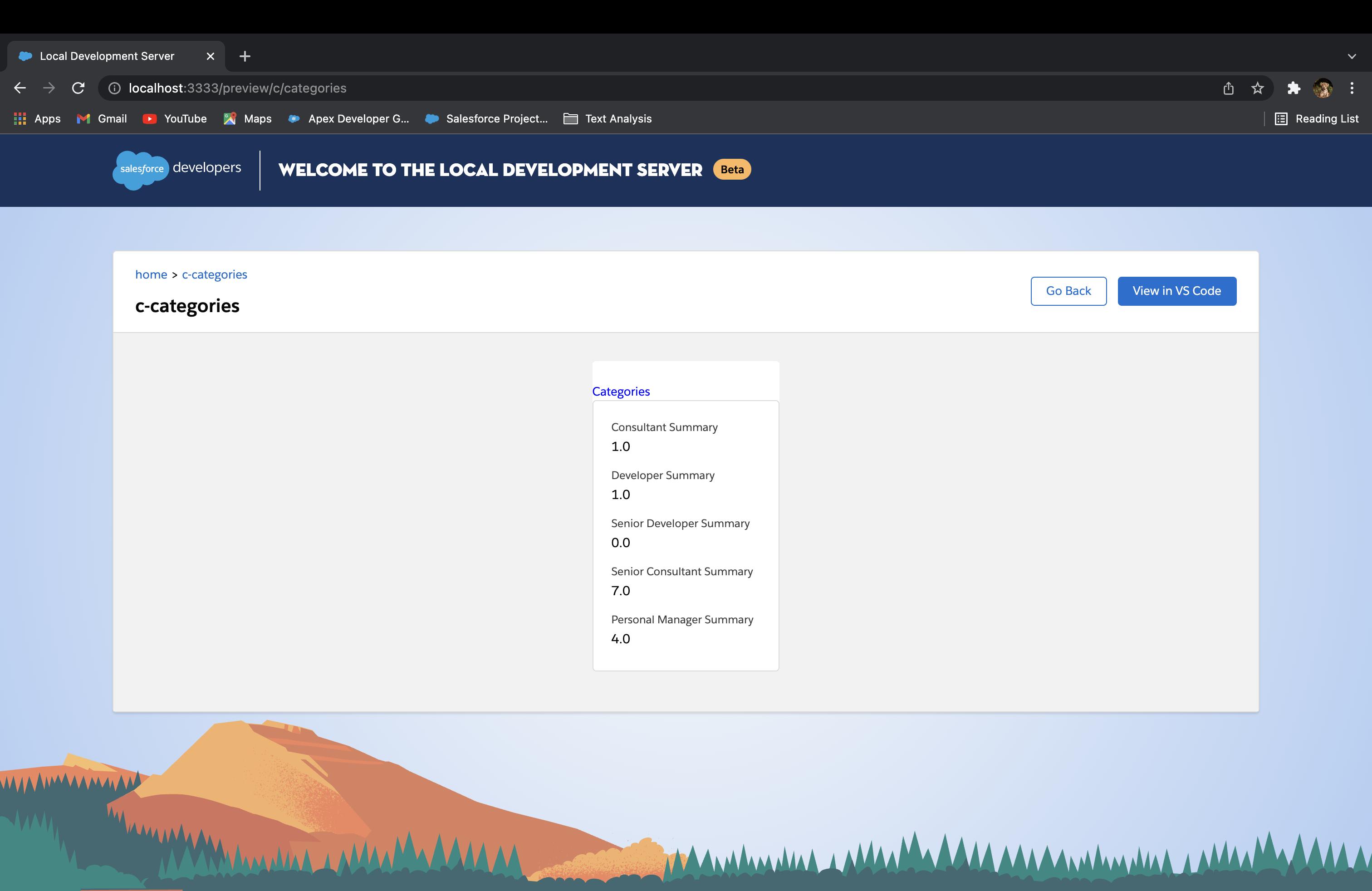
Here is the output when I actually use the keyword "recordId".